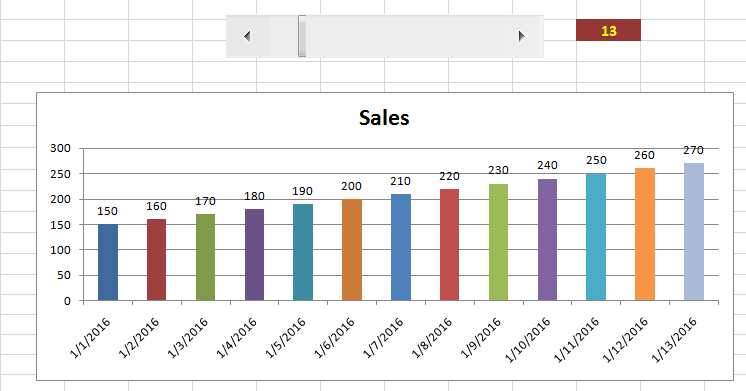Excel
VBA
Excel- Charts Introduction
Types of Charts
Prepare chart with the help of SCROLL BAR
- Creation of chart with SCROLL BAR control
- Create names as mentioned below in NAME MANAGER for SALES and DATE
- DATE: =OFFSET('Scroll Bar Chart'!$A$2,,,'Scroll Bar Chart'!$L$8)
- SALES: =OFFSET('Scroll Bar Chart'!$B$2,,,'Scroll Bar Chart'!$L$8)
- Insert SCROLL BAR from FORM CONTROLS
- Right click, select FORMAT CONTROL
- Link L8 cell
- Object of L8 cells is it denotes about the number of data items to be displayed on chart. It is represents height in OFFSET function which was used while defining name
- Mention the names while defining the data range in SELECT DATA

Steps to Follow:
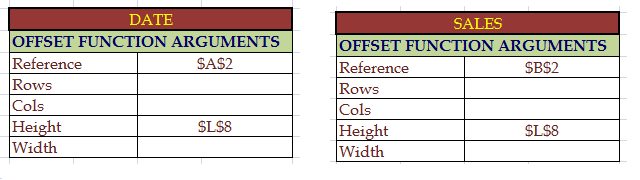
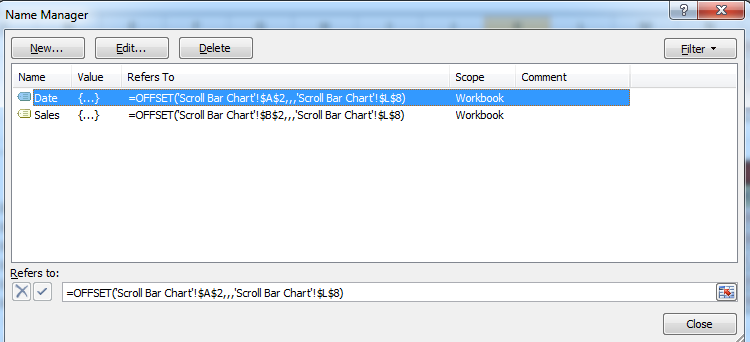


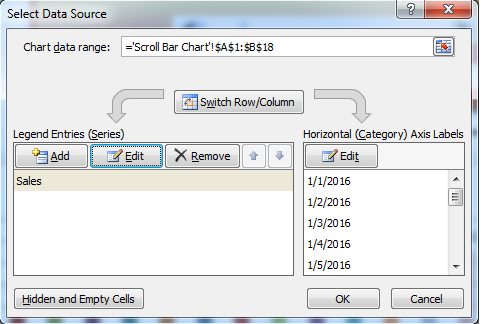
Output: