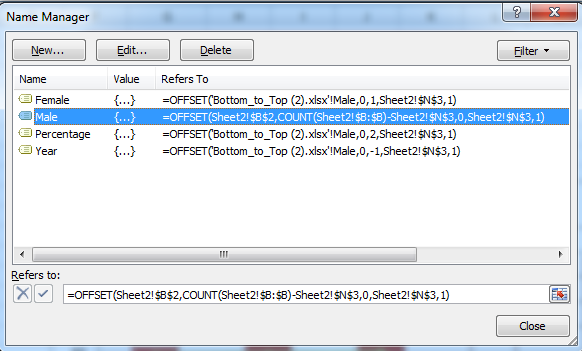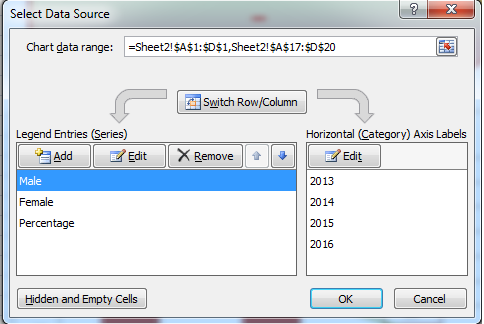Excel
VBA
Excel- Charts Introduction
Types of Charts
Data Selection from Bottom To Top
- Select the data from BOTTOM to Top through OFFSET Function
- Select N3 Cell to update the height of the Data cells in OFFSET function
- Male: =OFFSET(Sheet2!$B$2,COUNT(Sheet2!$B:$B)-Sheet2!$N$3,0,Sheet2!$N$3,1)
- Female: =OFFSET(Bottom_to_Top.xlsx!Male,0,1,Sheet2!$N$3,1)
- Percentage: =OFFSET(Bottom_to_Top.xlsx!Male,0,2,Sheet2!$N$3,1)
- Add the names While selecting the data to charts
Define names in NAME MANAGER as mentioned below: