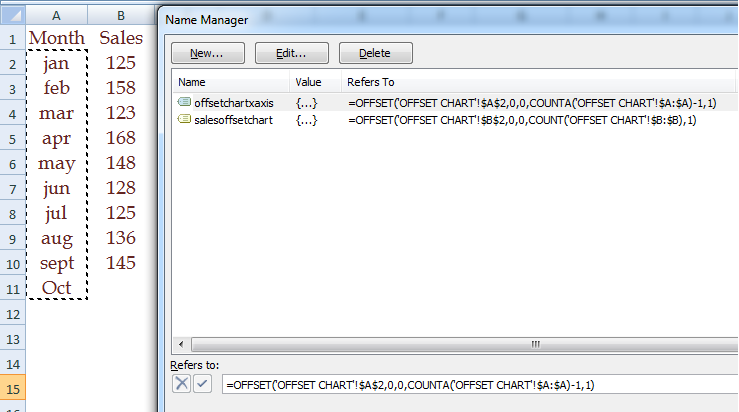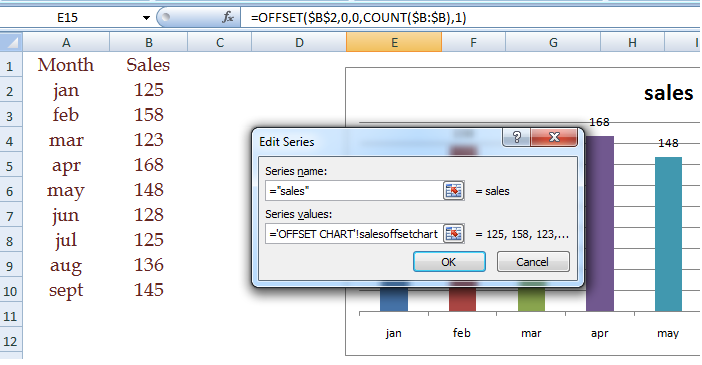Explain the procedure to create Dynamic Chart?
Dynamic Chart represents expansion of chart whenever data has been added
Define Name
Press CTRL+F3 to display name dialogue box
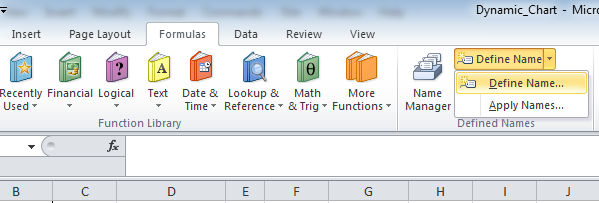
Name the SALES data
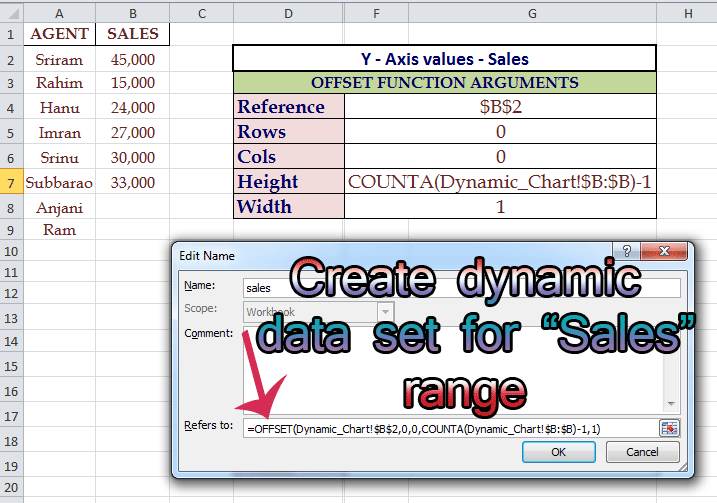
Name the AGENT data
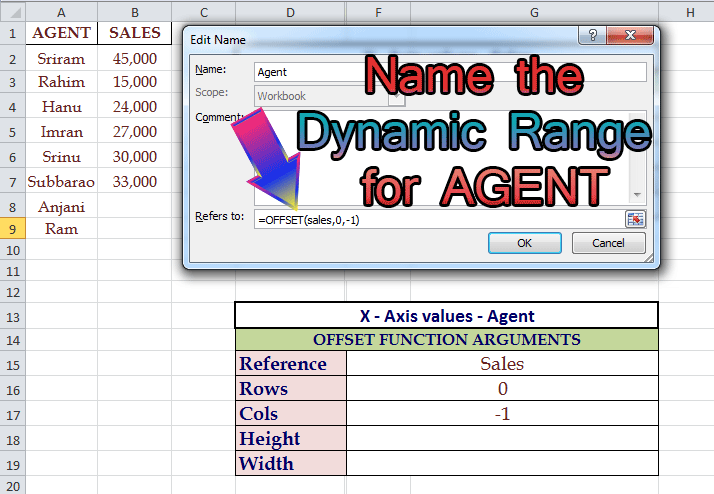
Cross check Agent data
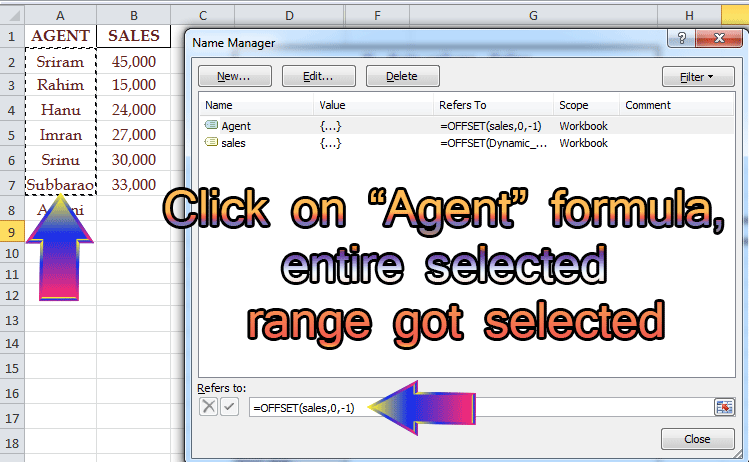
Cross check SALES data
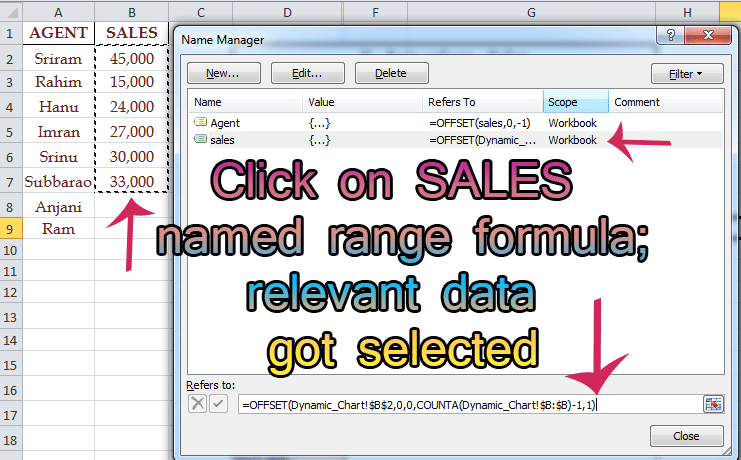
Select the required chart
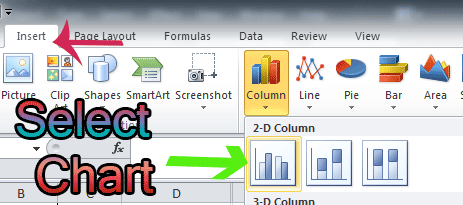
Chart dialoge box generates on screen
Click on CHART BOX
CHART TOOLS tab display on screen
CHART TOOLS - - - DESIGN - - -SELECT DATA
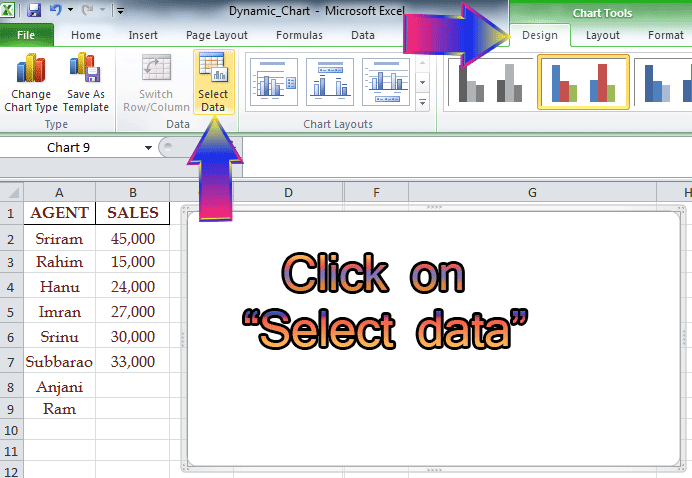
Click on ADD in SELECT DATA SOURCE dialogue box
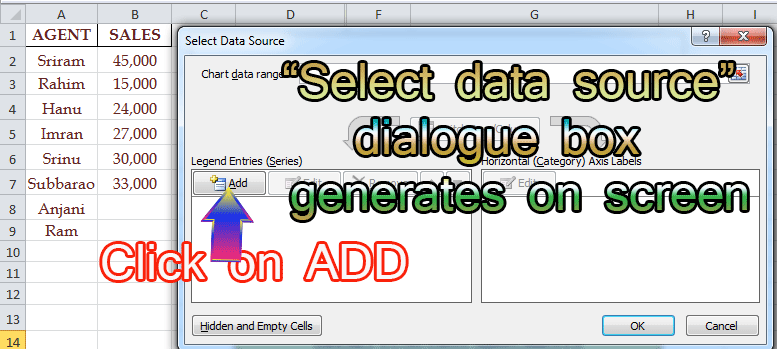
Enter the worksheet name and press F3
Names dialogue box displays on screen
Select SALES name
Click on OK
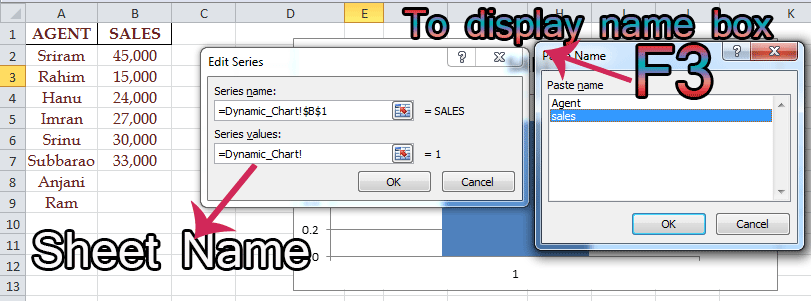
Now name added
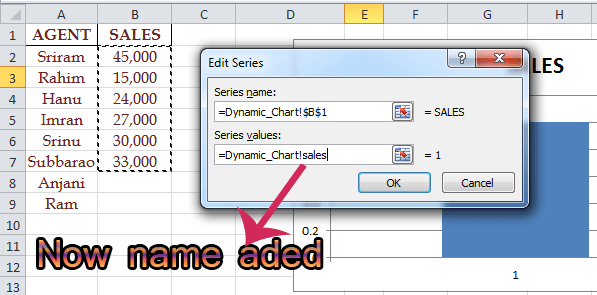
Now click on EDIT to add data for Horizontal axis
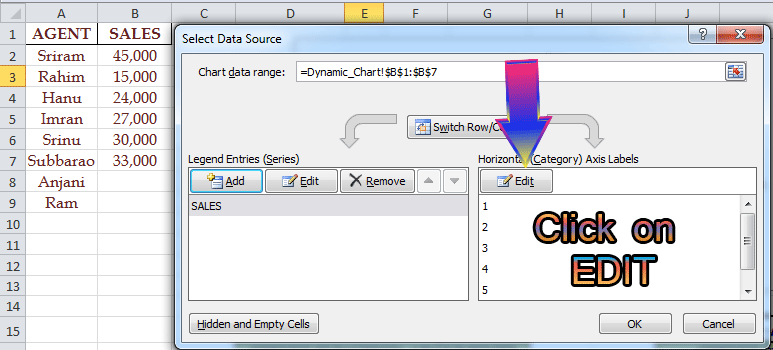
Now select the AGENT
Click on OK
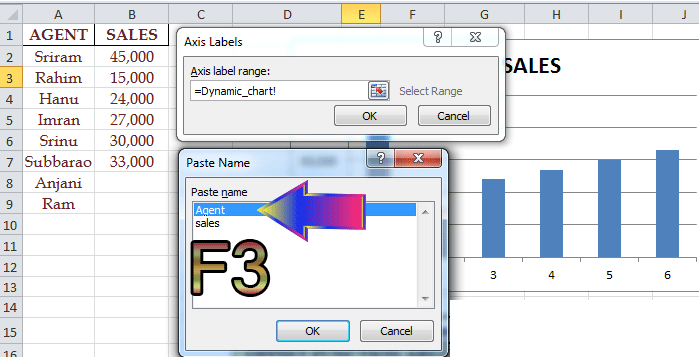
Now AGENT name added
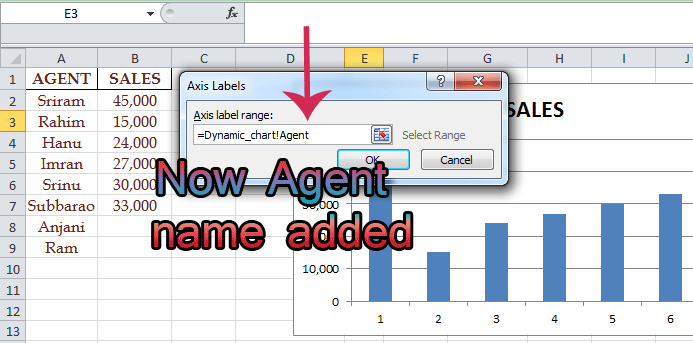
Now click on OK
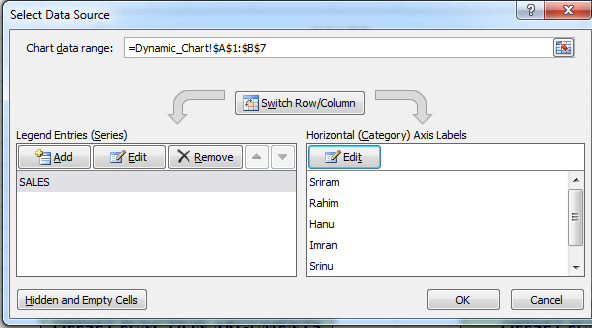
Now customize the chart by adding DATA LABELS and changing LEGEND position
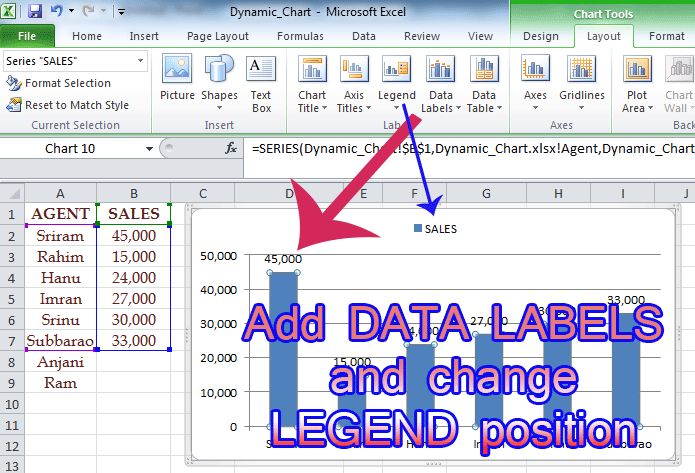
This is final output of chart
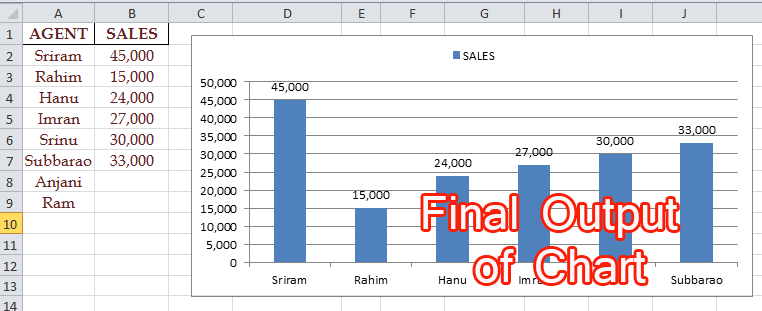
Why chart is not considered Anjani & Ram names?
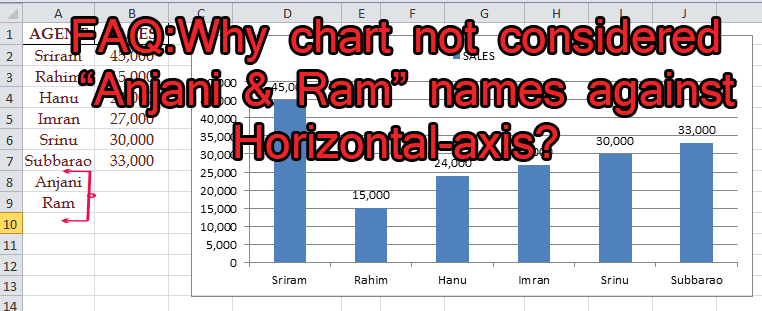
Offset function defined as "Horizontal axis value depends on Vertial Axis value
Hence chart not considered names of agents which is mentioned against blank cell of SALES
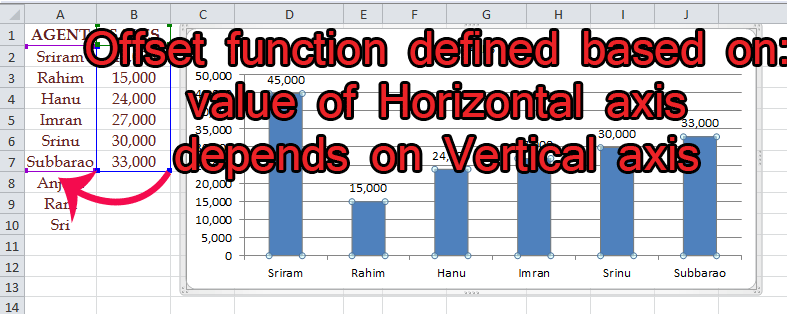
Whenever i updated the table in same proportion chart has been expanded
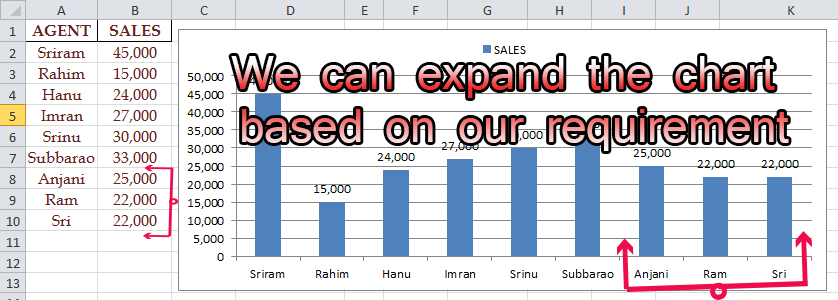
Dynamic Chart - Example