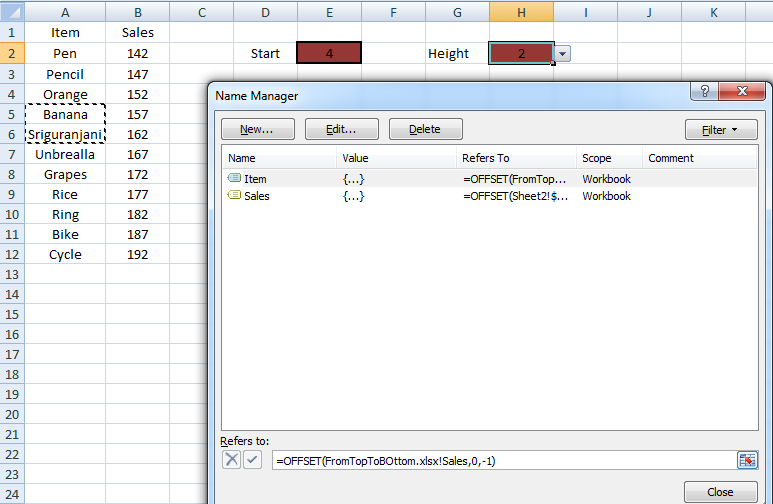Excel
VBA
Excel- Charts Introduction
Types of Charts
Dynamic Range from Top to Bottom
- Data range shold be from Top to Bottom
- We need to mention From which cell CHART DATA should start
- In addtion to START POINT we need to mention NUMBER OF ROWS used to prepare chart(i.e HEIGHT of OFFSET FUNCTION
- Mention the start point in E2 cell
- Mention the number of rows required to prepare chart from START POINT in H2 cell
- Create the names for ITEM & SALES as mentioned below in NAME MANAGER
- Prepare chart by using NAMEs
STEPS TO FOLLOW: