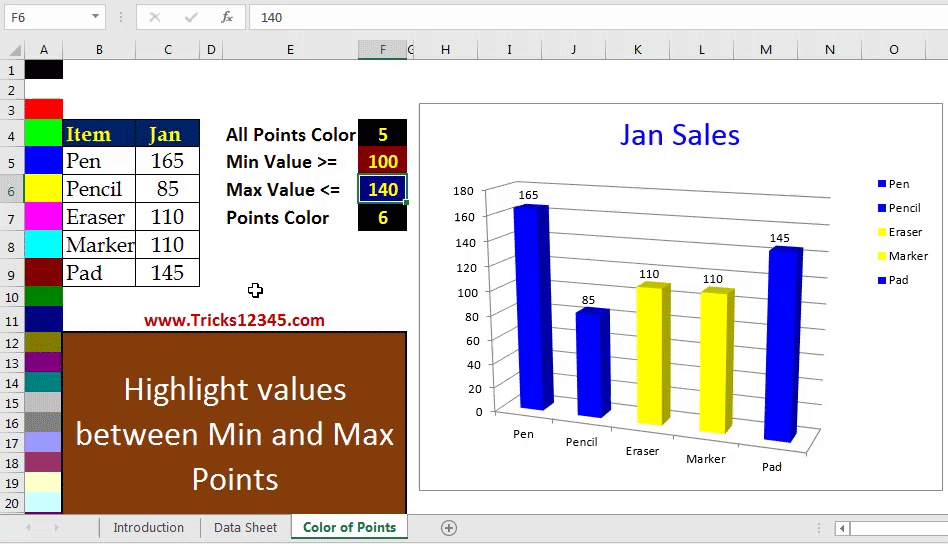Excel
VBA
Excel- Charts Introduction
Types of Charts
- Change the Number in F4 Cell
- Click on Chart
- Points color will change
- We can choose the color index number from column "A"
- Select the color for all points in F4 Cell
- Select the Particular point color in F5 Cell
- Select the Particular point Number in F6 Cell
- Click on CHART
- Create the Chart
- Add Worksheet event - Activate
- Highlight the values between Min value and Max value
Change the all points color
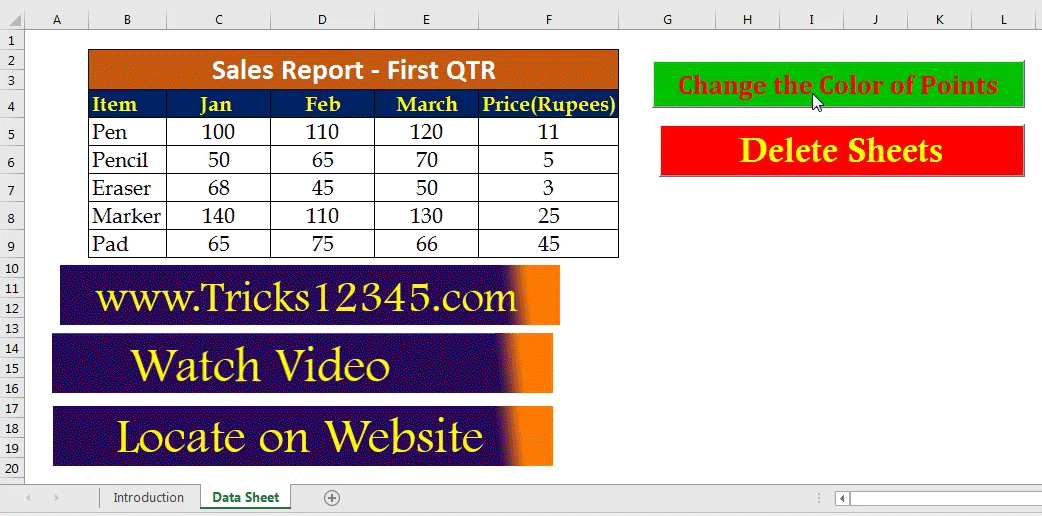

Change the color of particular POINT
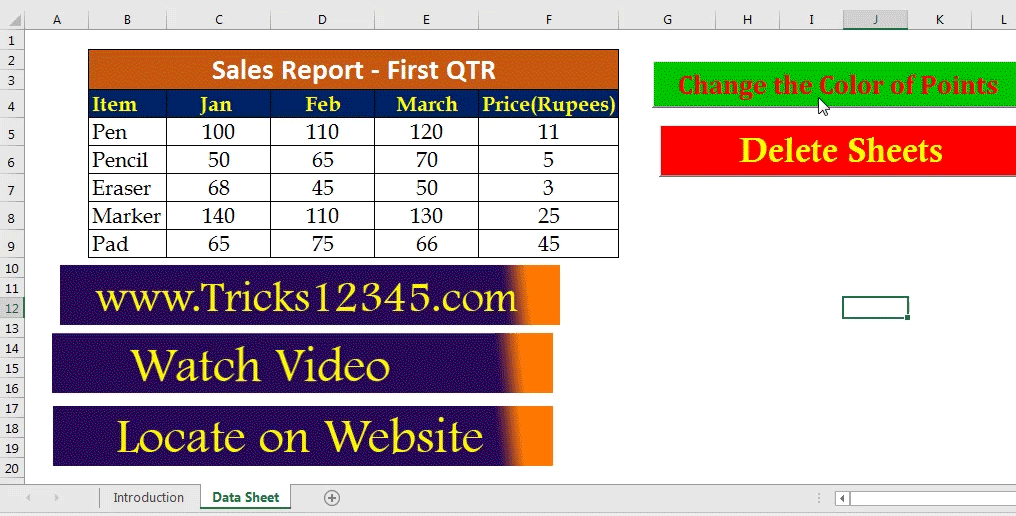

Fill required point color with worksheet event


Change the Points range color with required color
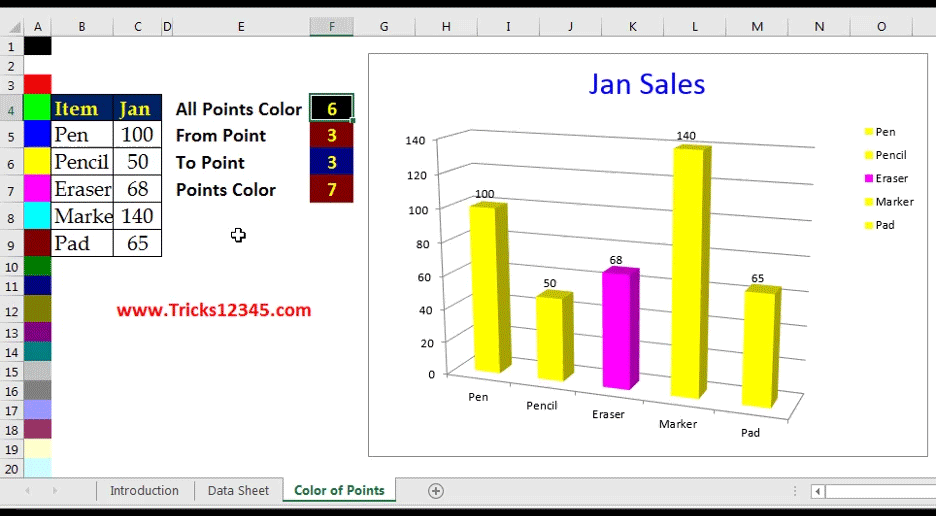

Fill Max value with required color
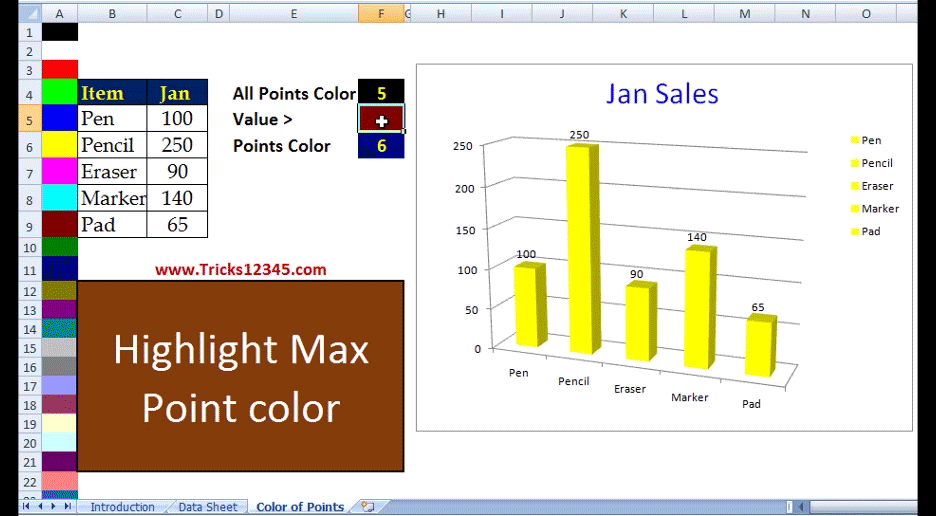

Highlights the points between MIn and Max values