Excel
VBA
Excel- Charts Introduction
Types of Charts
Explain about the procedure of FORMAT AXIS?
Follow below mentioned steps:
Select the scale
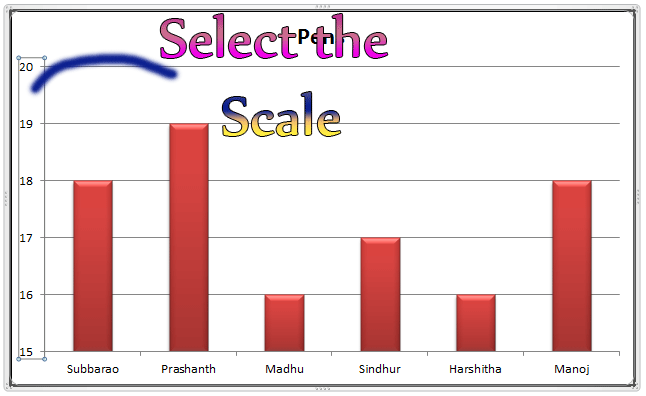
Right click on scale and select the option - Format Axis
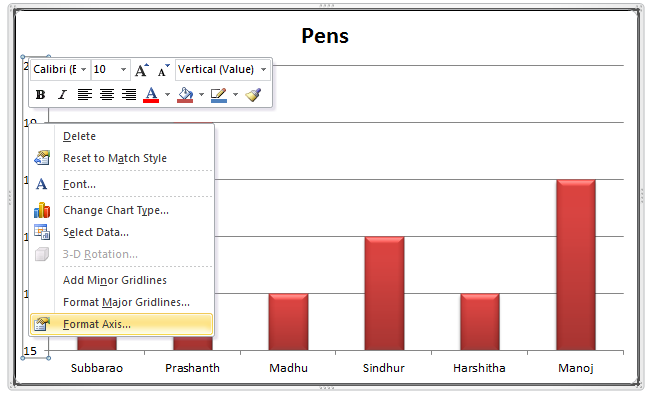
Format Axis - Dialogue box will generate on screen:
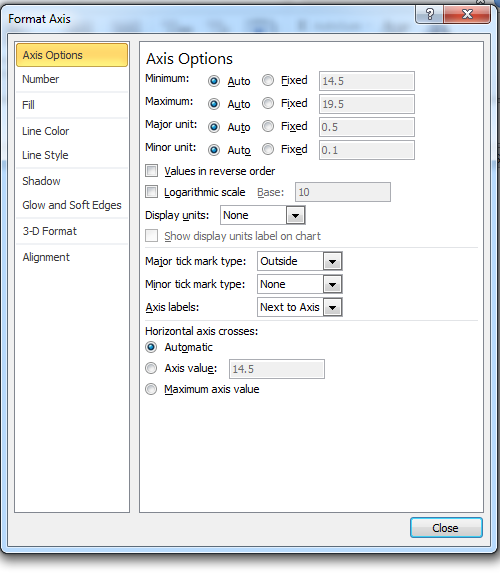
Format Axis - Dialogue box customization:
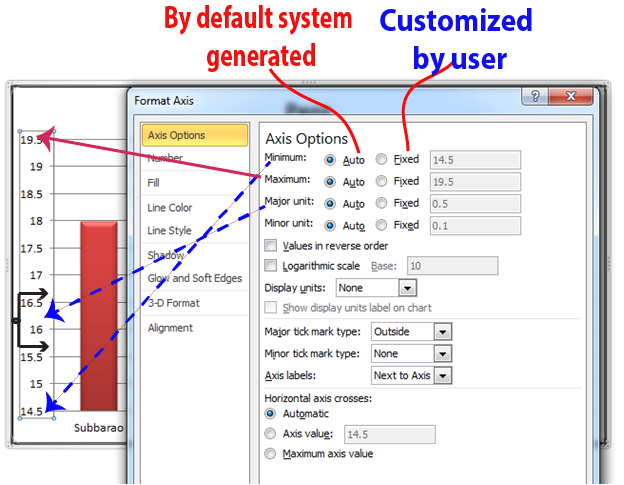
- Auto:represents to by default system generated values
- Fixed:representes to changes made by user, while doing customization of chart
- Minimum: Minimum value of axis scale
- Maximum:Maximum value of axis scale
- Major Unit:variation between scale Unit to Unit(16.5-16=0.5)
- Minor Unit: It is the variation between two major Units(0.5/0.1=5 minor units for each major unit)


