OOPS
Errors
Pandas
File Handling
Openpyxl - Dir
- print(dir(openpyxl)
- print(dir(openpyxl.chart))
- This is in dynamic nature with respect to data
- We can add N number of elements in lists
- You don't need to create a excel workbook before excuting the program
- openpyxl package itself creates a workbook and append the chart based on selected data on worksheet
- INPUT function enables the user to select Starting and ending elements of list
- Chart will be created based on element number mentioned in INPUT function
- We can create charts in multiple workbooks by changing the workbook name in WKB.SAVE() method
- If we didn't change the wokbook, it overwrites the existing the chart in same workbook
- You can download the program from below and unzip

To view the chart
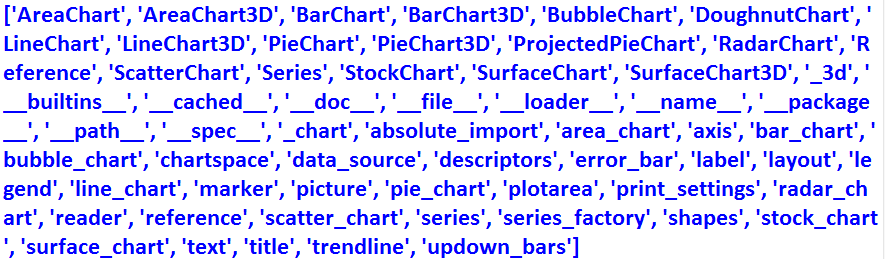
Openpyxl - Create Bar chart
How this program works:
Complete Code:




 Hi Welcome to Python Tutorial.
Hi Welcome to Python Tutorial.