Index Pages
Date Functions
Classification of Charts
- It enables the user to interact dynamically with visualisation
- Perameters are dynamic values, that replaces the constant values, in caculations.
- Filters
- Sets
- Bins
- Calculations
- Reference Lines
- Parameters will be created on both MEASURES & DIMENSIONS
- Perametercontrol enables the user to display control vlaues
- Int
- Float
- String
- Date
- Date and time - Date along with time
- Boolean
Perameters
We can make use of parameters in
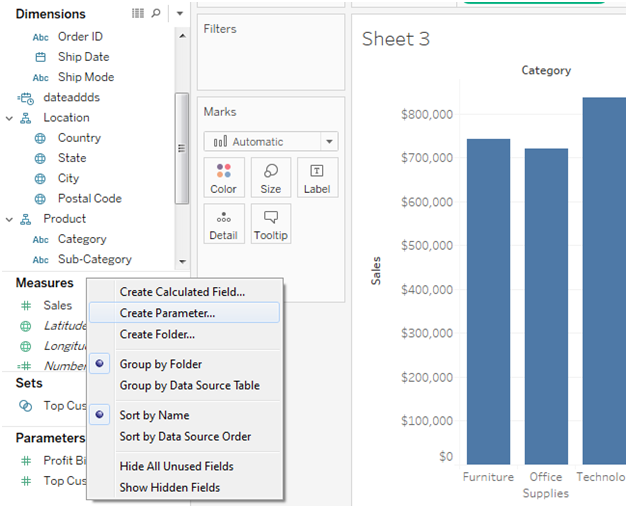

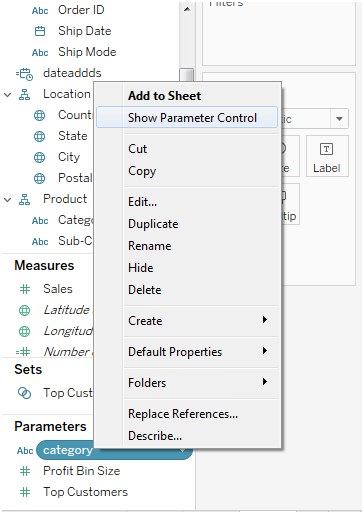
Perameter control dropdown display method:

Data types:
Parameter Controls - Filter two dimentions
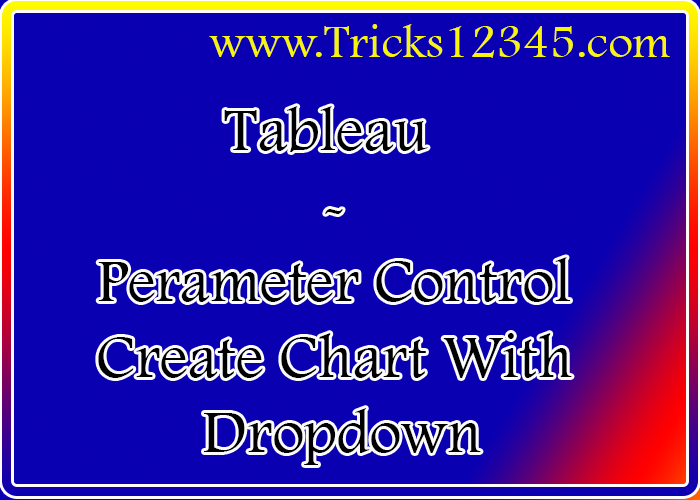
Parameter Controls - Combine two dimentions


