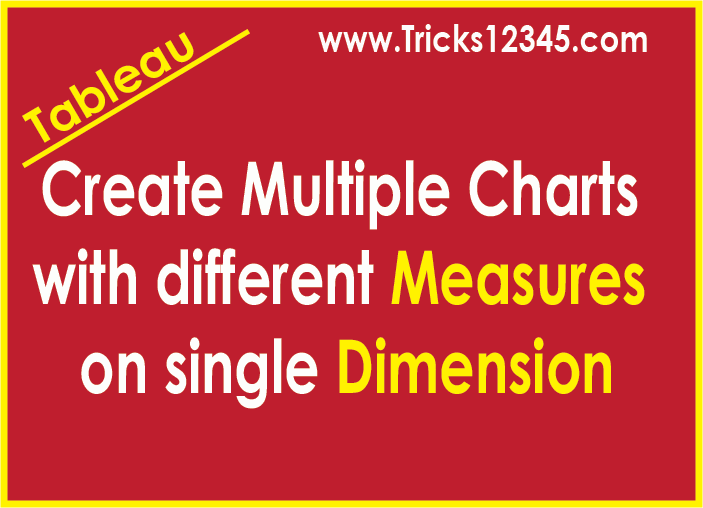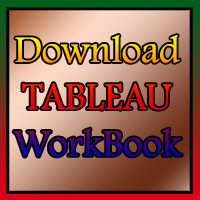Index Pages
Date Functions
Classification of Charts
- Data divides into two sections:
- Headers, Categories
- These are Independent variables
- Dimensions mention in COLUMNS
- Numerics
- Dependent variable
- Measures mention in rows
- # : Calculated field
- For all headers we can term as DIMENSIONS
- For all Numerics we can term as MEASURES
- SETS will create on DIMENSIONS, BINS will create on MEASURES, except these two differences, every thing is same
- Dimensions:Each represents to unique color
- Measures: Color brightness vary by each representative(column) . It is continuous color not discrete color
- Dimensions in BLUE
- Measures in GREEN
- Tableau consists of two types of SHELFS
- If we drag the data into Column shelf it creates columns of table
- If we drag the data into Row shelf it creates Rows of a table
- Every worksheet consists of different types of cards
- We have the option to display the card\ Hide the card
- Through this method we can get updated data as connection is always live
- We can send queries to the database and collect the data as per requirement
- It is in dynamic in nature, as data will get based on autoupdate
- It is not in dynamic nature, it is not static
- Data data engine refreshes the data based on defined schedules, and appends to the existing dataset
Dimension Vs Measure
Dimensions & Measures.
Dimensions:
Measures:
Symbols
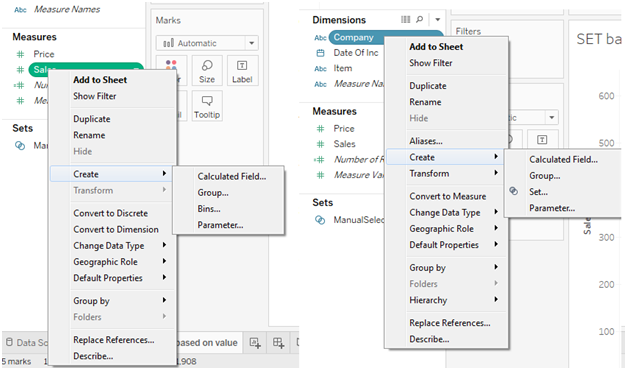
Treatment of Colors
Dimension and Measures color difference:
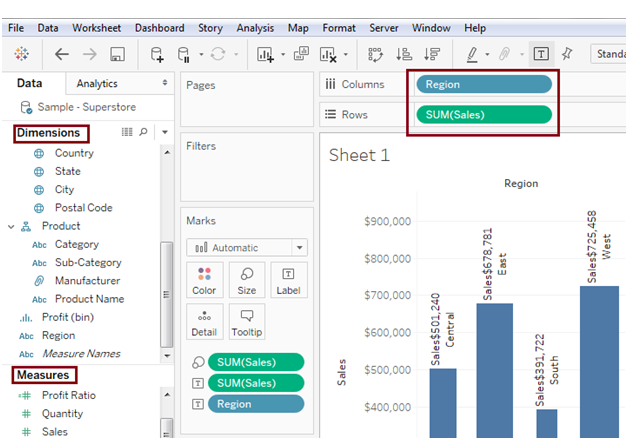
State about the SHELF
Column Shelf:
Row Shelf:

State about the CARD
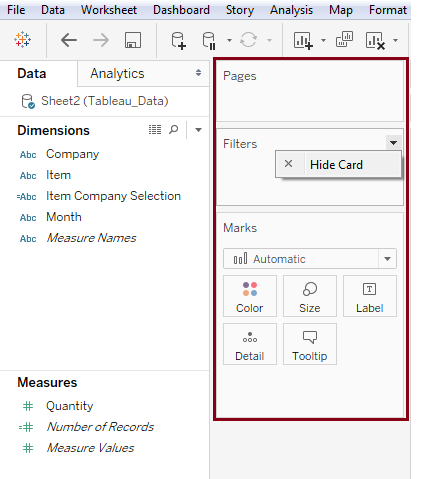
Faq:State about Live and Extract
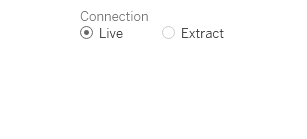
Live:
Extract:
Create single chart with Multiple MEASURES on single DIMENSION