- Cell references: Absolute - Relative - Mixed
- Array Introduction
- Creation Of Custom Autofil List
- How to Add Comment in Excel
- Compare and Merge Workbooks
- Highlight Duplicate Values By Comparing Two Columns Using CountIF Function Apply Conditional Formatting
- Window Structure Explanation
- Windows Structure
- WildCard Characters
- Replace Function
- Find Function
- Left Function
- Case Functions Introduction
- Lower Function
- Proper Function
- Right Function
- Search Function
- Small Function
- Substitute Function
- Trim Function
- Upper Function
- Concatenate Function
- Find Function Split the Text Based On Space And Retrieve Right Part
- Find Function Split the Text Based On Space And Retrieve Left Part
- Exact Function In Excel
- MID Function In Excel
- Trim Function In Excel
- Rept Function In Excel
- Remove Last Two Characters From String Using Left and Len Functions
- Find Function Extract Character Number
- Format Year and Date Using Text Function
- Row Function
- Column Function
- Choose Function
- Vlookup Function
- VLookup Introduction
- HLookup Function
- Lookup Right To Left Using Index And Match Functions
- VLookup Calculation Of TotalCost
- VLookup Provide Grades With Approx Match Example
- Vlookup Match Function Used For Column Number
- Choose Function
- Address Function
- Offset Function
- Match Function
- Double Vlookup
- Retrieve Lookup value using Vlookup and Match Function
- Day Function
- Date Function
- Year Function
- Month Function
- NetWorkingDays Function
- Now Function
- Days360
- Hour Function
- Add Time Hours Minutes Seconds In Excel
- Classification of Average Function
- Average Function
- Count Function
- CountIF Function
- Large_Function
- Max Function
- Min Function
- Count The Words Having fourth Chart As L Using WildCard In CountIF Function Of Excel
- CountIF Function Partial Match WildCard Character ASTERISK
- Count Non Text Cells Using CountIF Function
- CountIF Function On Dates With Dynamic Range
- CountIF Function On Dynamic Range Using Offset Function
- CountIf Function Sum Of Multiple Criterias On Single Column
- CountIf Function With Single Criteria
- CountA Function
- Count Non Blank Cells Using CountIF Function In Excel
- Count Blank Cells CountIF Function
- Rank Function When Duplicates Exists
- Rank Function Example
- Max_Function_In_Excel
- Istext Function
- IsNumber Function
- IsOdd
- ISEven
- ISFormula
- ISNONText Function
- Sheet Function
- ISBLANK Function
- Round Function
- RoundDown Function
- RoundUp Function
- Sum Function
- ODD Function
- Even Function
- Sum The Named Range
- SumIF Function Multiple Conditions On Single column
- SumIF Based On Length Of The Text
- SumIFs Function With Multiple Criterias On Dates
- SumIF Function Using Dates In Excel
- SumIF Function Using WildCard Characters In Excel
- SumIF Function In Excel
- SumIFs Function - Multiple Criterias on Single Column
- Rand Function
- RandBetween Function
- Roman Function
- MOD_Function_In_Excel
- Quotient_Function
- Formula Building
- If Function Introduction
- If Condition Pass Or Fail Students
- IF Function With And Operator In Excel
- IF Condition Assign Grades Based On Price
- IF Condition Assign First and Last To Min And Max Price Of The Item In Excel
- NestedIF Condition
- IF Function With And Operator
- IF Function With And Operator In Excel
- Conditional Formatting Highlight Entire row based on cell value Using INDIRECT And ROW Functions
- Conditional Formatting Based On Cell Value And Retrieve Count Using CountIF Function
- CountIF Function With Conditional Formatting
- And Operator
- OR_Operator_Using_IF_Condition
- OR_Operator_In_Excel
- And_Operator_In_Excel
- Identify dupes On Multiple Columns Using IF And CountIF Functions
- Retrieve Duplicate Values By Eleminating Unique Value
- Remove Duplicates Using Vlookup IFError Row Functions
- Remove Duplicates Using IF And CountIF Function
- Identify Duplicates in case of Multiple columns
- Remove Duplicates using IfErro - Index - Match CountIF Functions
- Data Exists In First Set Non In Second - Vlookup
- Data Exists In Second Set Non In First - Vlookup
- Data Exists only in Second Set - IFError - VLookup - IF
- Data Exists only in Second Set - ISNA - VLookup - IF
- Extract GmailIDs Using MID Function
- Concatenate With Cell Reference Using VLookup
- Create Dependent DropDown Using Indirect Function By Creating DataValidation
- Replace The Data Using Left And IF Functions
- Large_Function_Sum_Three_Large_Values
- FillDown Dates With Required Gap
- Sum Based On Incremental Range
- Split The Text Using Find Function In Excel
- Split The Data Into First Middle Last Parts Using Find Mid Left Right Functions
- Nested If Conditions Provide The Grades To Price In Excel
- Find_Approx_Price_Range_Using_Index_and_Match_Functions
- Multiple Conditions with OR Operator with IF Conditions
- Calculate Working Hours In a Shift
Automate Excel Functions Using VBA Macros:

Download The Workbook
Download Individual Function Workbooks
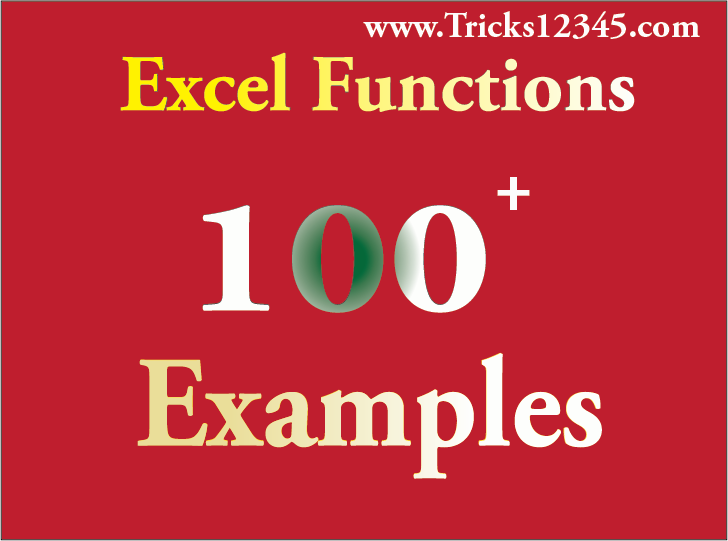
Download The Workbook
Excel Introduction
Text Functions
Lookup and Reference Functions
Date and Time Functions
Statistical Functions
Information Functions
Math & Trig Function
Custom Function
If and Nested If Conditions
Conditional Formatting
Operators
Duplicates
Comparision between Two Data sets
Examples with Multiple Functions


 Hi Everyone,
Hi Everyone,