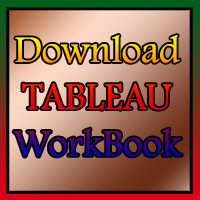Index Pages
Date Functions
Classification of Charts
- It enables the user to combine data from two differnt data sources
- Primary data source is in BLUE color: data source drag into visualisation is termed as primary.
- Secondary Data source is in ORANGE color
- One common column required between both data sources, if column name is not equal rename the column to maintain the uniformity
- Data Type shold be same between two columns
- Orange symbol denotes about the dimension eligible for blending
Data Blending


Click on below image to view video