- UNION Method combines two to more ranges
- More than one range is required to execute UNION method
UNION Method
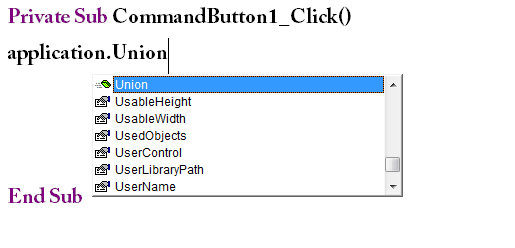
Syntax of UNION Method:

1)Union Method - Two different Range Cells:

2)Union Method - Combining Ranges:
Private Sub CommandButton1_Click()
Dim first As Range, last As Range, Total As Range
Set first = Range("B4:I9")
Set last = Range("B15:I21")
Set Total = Union(first, last)
Total.Interior.ColorIndex = 3
Total.Font.Size = 18
Total.Font.Bold = True
End Sub



 Hi Everyone,
Hi Everyone,