- Split the data into multiple columns using TEXTTOCOLUMNS method
- Application considers delimiter as Tab,Space,Comma,Semicolon,OtherChar
TextToColumns Method of Range Object
Click on below mentioned image to watch video:
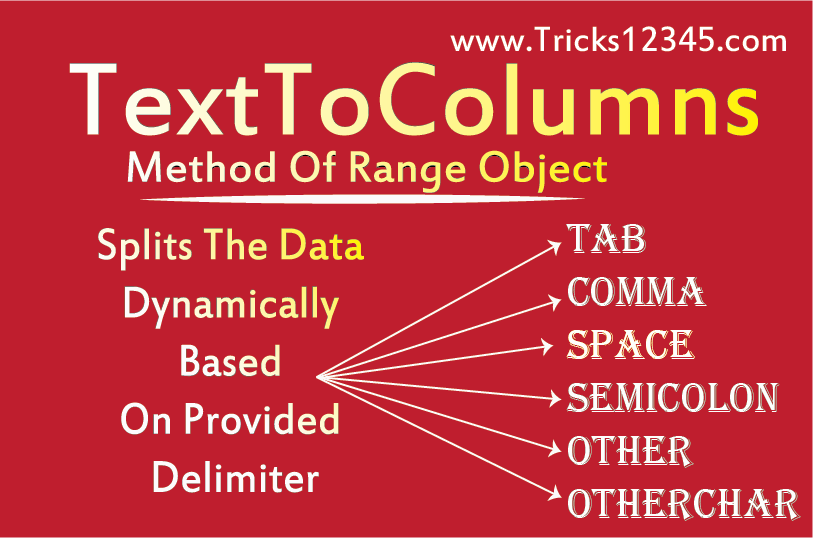
Download The Workbook
Sub TextToColumns_Method_Of_Range_Object()
Range("C2:F7").ClearContents
Range("B2").TextToColumns Destination:=Range("C2"), DataType:=xlDelimited, comma:=True
Range("B3").TextToColumns Destination:=Range("C3"), DataType:=xlDelimited, Space:=True
Range("B4").TextToColumns Destination:=Range("C4"), DataType:=xlDelimited, Semicolon:=True
Range("B5").TextToColumns Destination:=Range("C5"), DataType:=xlDelimited, Tab:=True
Range("B6").TextToColumns Destination:=Range("C6"), DataType:=xlDelimited, other:=True, otherchar:="%"
Range("B7").TextToColumns Destination:=Range("C7"), DataType:=xlDelimited, Space:=False, other:=True, otherchar:="#"
End Sub


 Hi Everyone,
Hi Everyone,