- We can SubTotal based on category
- Count starts from left to right
- XlAverage,Xlsum,Xlcount,Xlproduct,,XlMax,XlMin,..
- Denotes about the columns to Sub-Total
- True:replace existing subtotal with new one
- False:To add additional subtotal to existing subtotals
- True:To place pagebreaks for each group
- True:To place the SUMMARY below subtotal
- False:To place the SUMMARY above subtotal
- Click on the image to watch the video
SubTotal
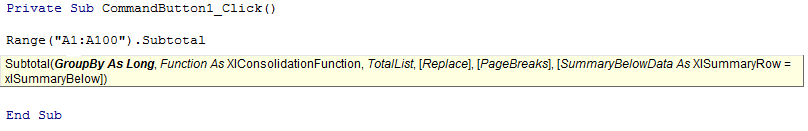
Parameters of SubTotal
GroupBy:Denotes about Column starting from 1, left to right
XlConsolidationFunction
TotalList
Replace
Pagebreaks
SummaryBelowdata
Private Sub CommandButton1_Click()
Range("A1").CurrentRegion.Subtotal _
GroupBy:=2, _
Function:=xlSum, _
TotalList:=Array(4, 5), _
Replace:=True
End Sub
Download The Workbook
Sub Total and Grand Total

Download The Workbook


 Hi Everyone,
Hi Everyone,