- It is a statement
- CH represents to CHANGE., DIR = directory
- This stament is useful to change the path
- Path may be Drive (or) Directory\folder
- DIR represnts DIRECTORY
- It used to specify the name of folder
- Path Name: indicates where the DIRECTORY\FOLDER is located
- Path Name: indicates where the DIRECTORY\FOLDER is located
- DIR Function always returns STRING
- A zero length string is returned if path is not found
- SourceFile:Name of the file to be copied., It consists of path of file also i.e directory\file
- Destination: Directory\folder where we need to paste
- It returns time and date of last change of file
- It returns length of file
- It returns a number which represents to attributes of file
- This method enables the user to select the file to open, manually through dialogue box
- Enables the user to save through dialogue box
1)CHDIR: Statement

Change the path: Chdir path
Ex: ChDir "D:\abc"
2)CHDrive: To change the drive
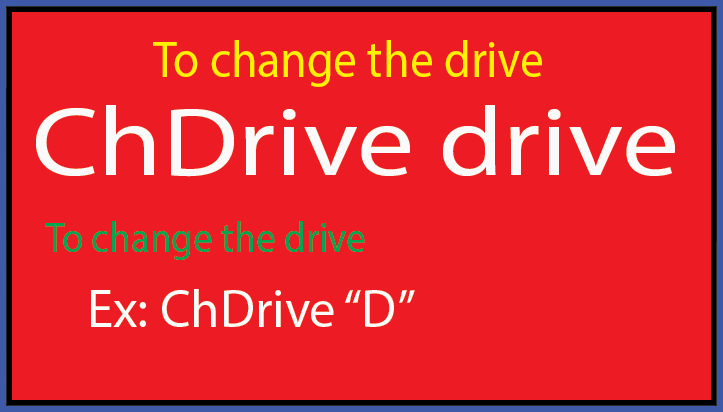
3)CurDir: denotes about current directory path
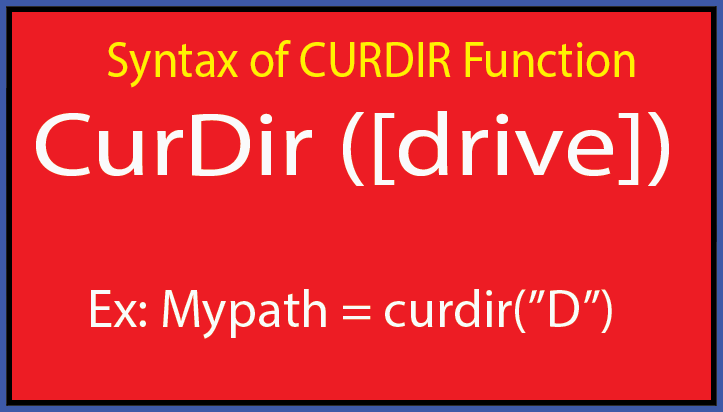
4)Dir: Function
Syntax of DIR:

Ex: Dir("D:\Consolidation\") means i am referring, CONSOLIDATION folder\directiory in my "D" drive
5)FileCopy: Statement
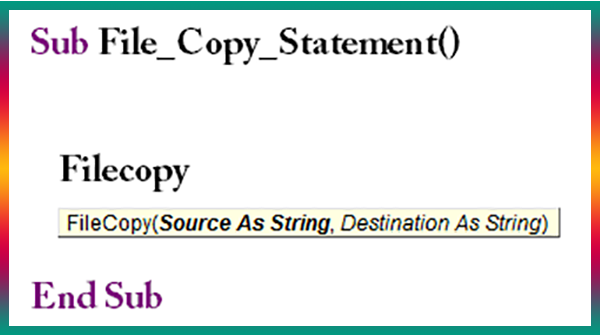
To copy a ZIP file from SOURCE to DESTINATION:
Sub FileCopy_Folder_To_Folder()
Dim SourcePath, DestinationPath
SourcePath = "C:\Users\pavan kumar\Downloads\"
Filename = Dir(SourcePath & "*.zip")
DestinationPath = "C:\Users\pavan kumar\Downloads\abcdefg\"
FileCopy SourcePath & Filename, DestinationPath & Filename
End Sub
6)FileDateTime - Function
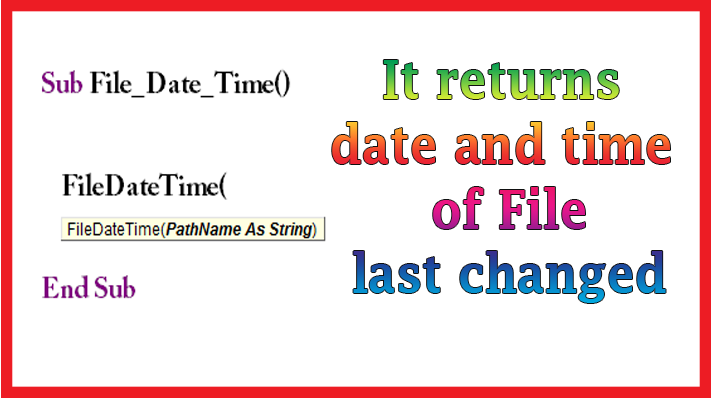
7)FileLen - Function
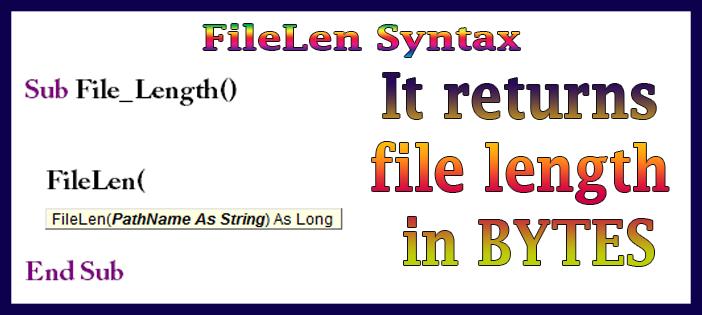
8)Getattr - Function
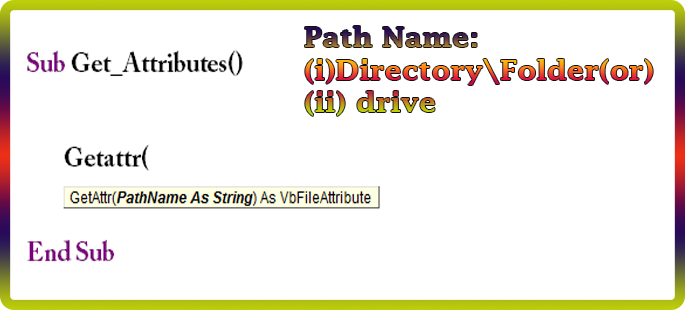
9)GetOpenFileName - Method
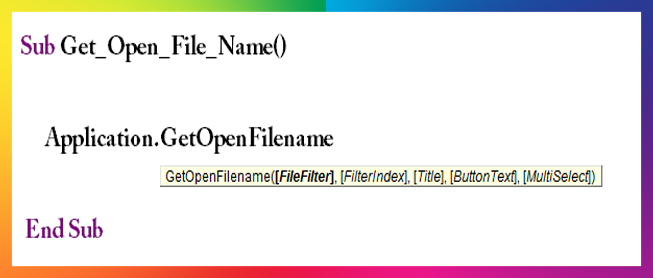
10)GetSaveasFileName - Method

11)Kill - Method

Copy the code: To delete all text files in a folder:
Sub Kill_Files_in_a_Directory()
'to delete all text files available in "D\Consolidation" folder
Kill ("D:\Consolidation\*.TXT")
End Sub
12)Remove\Delete the Folder
Sub RemoveDirectiory()
'To create a Folder in C drive
MkDir ("C:\FolderName")
'To remove the folder in C drive
RmDir ("C:\FolderName")
End Sub


 Hi Everyone,
Hi Everyone,