- Inherently VBA having some built in operators
- These Operators are very useful while writing code
- Mathematical Operators
- String Operators
- Comaprision Operators
- Logical Operators
- Logoical expression returns only Boolean result
- Boolean value always represents to either True or Flase
- "And,or,not" are 3 mostly used Logical expressions
- OR Operator is useful when you want to test at least one condition is TRUE
- Result is TRUE, in case at least either one or both expressions returns are TRUE
- Result is FALSE, in case both expressions returns FALSE
- This Operator is useful in comparision
- It ensures whether two strings are(like) same or not
- Useful in comparision
Operators\Symbols
Those are:
Logical Operators

AND operator Example:
Code:
Sub Using_of_and_Operator_with_For_Loop_and_IF()
Dim i As Integer
For i = 2 To 7
If Cells(i, 1).Value > 15 And Cells(i, 1).Value < 20 Then
Cells(i, 2).Value = "True"
Else
Cells(i, 2).Value = "false"
End If
Next
End Sub

AND and IF Combination based on multiple conditions:
How to find status whether student is passed or failed based on condition, where student attained 35 marks
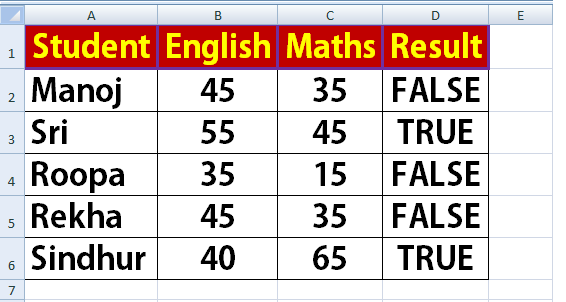
Code:
Private Sub CommandButton1_Click()
Dim i As Integer
For i = 2 To 6
If Cells(i, 2).Value > 35 And Cells(i, 3).Value > 35 Then
Cells(i, 4).Value = "True"
Else
Cells(i, 4).Value = "false"
End If
Next
End Sub

VBA OR Operator
OR Operator Example:

Code:
Private Sub CommandButton1_Click()
Dim i As Integer
For i = 2 To 7
If Cells(i, 1).Value > 15 Or Cells(i, 1).Value < 20 Then
Cells(i, 2).Value = "True"
Else
Cells(i, 2).Value = "false"
End If
Next
End Sub

OR Operator with IF function Example:

Copy the code from here:
Private Sub CommandButton1_Click()
Dim i As Integer
For i = 2 To 7
If Cells(i, 2).Value > 35 Or Cells(i, 3).Value > 35 Then
Cells(i, 4).Value = "True"
Else
Cells(i, 4).Value = "false"
End If
Next
End Sub

Is Operator
Private Sub CommandButton1_Click()
MsgBox Range("A1") Is Range("B1")
Range("c1") = Range("A1") Is Range("B1")
End Sub

LIKE Operator

Comparision Operator
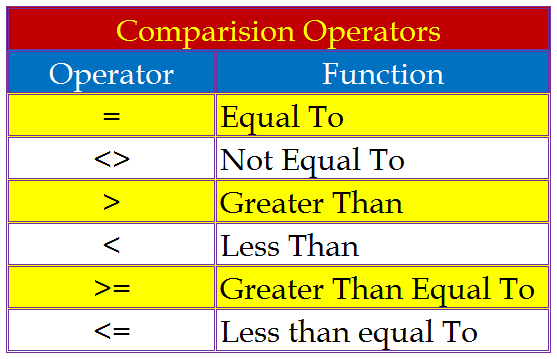


 Hi Everyone,
Hi Everyone,