- We can find last data cell through two methods
- XL Method
- Used Range Method
- We can find last data cell in two ways
- Through XL down method we can find Last Data cell at either ROW Level or Column Level
- XLDown Method
- XLUP Method
- XLTOLeft Method
- XLTORight Method
- This is applicable to ROW LEVEL only
- This is useful to find first cell which consists of data
- This program is useful to find first data cell in 4th row
- We can use End(XltoRight) Method
- We can find last data cell in two ways
- From TOP to BOTTOM - - End(XLdown) Method
- From BOTTOM to TOP - - End(XLUP) Method
- it represents to all the rows 1048576(Excel 2007 version), excel application calcuates from bottom of the cells to TOP
- (or) we can assign a range, from where we can start to move upward., in this example i assinged 1000 row as base. From that cell application move upward for last data cell
- We can find last data cell in two ways
- From LEFT to RIGHT - - End(xlToRight) Method
- From RIGHT to LEFT - - End(xlToLeft) Method
- We can use either one of aforementioned methods
Explain how we can find last data cell in excel

Explain about XL Down method
XL Method Syntax:
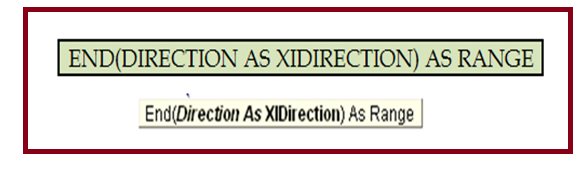
1) Write a program to Color LASTCELL in 4 directions, Starting from E8 cell



2) How to find the FIRST DATA CELL:
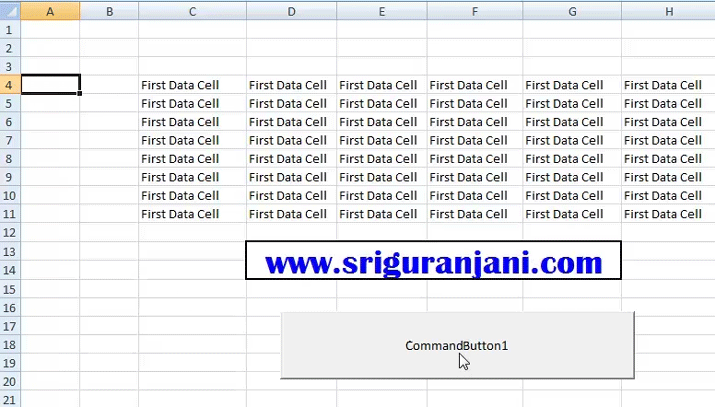
Copy the Code:
Private Sub CommandButton1_Click()
End Sub
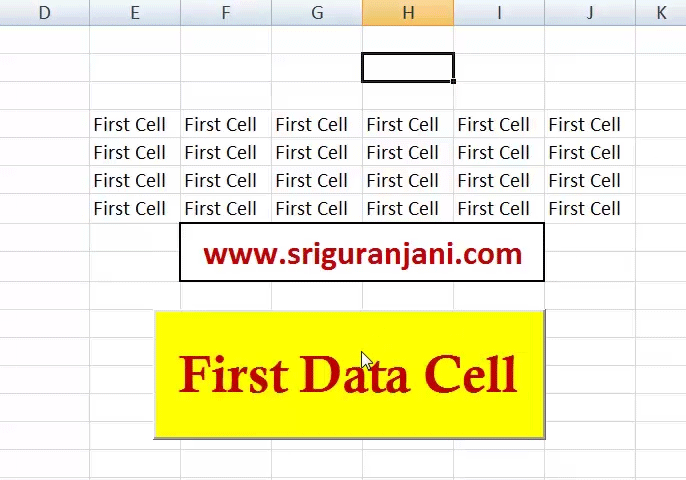

3) How to find the LAST DATA CELL:
3(i)FINDING LAST DATA CELL from TOP to BOTTOM - IN A COLUMN: End(xlDown) Method
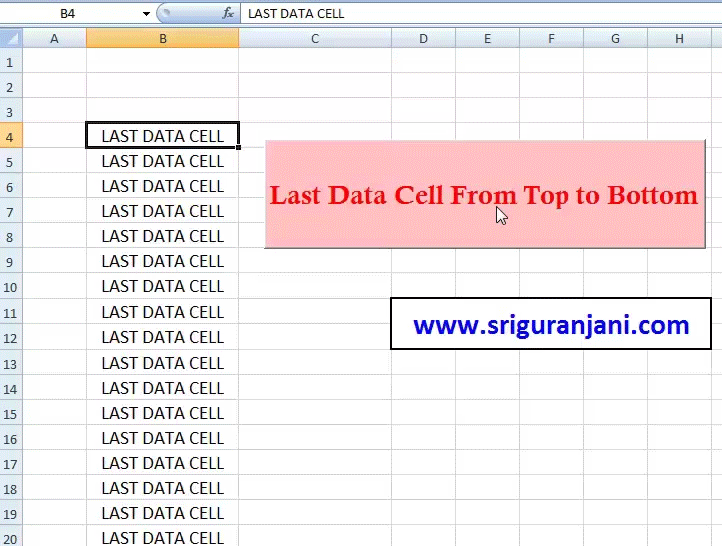
Copy the Code from here:
Top to Bottom:
Private Sub CommandButton1_Click()
Range("B4").End(xlDown).Rows.Select
End Sub
Bottom to Top:
Private Sub CommandButton2_Click()
Range("B101").End(xlUp).Rows.Select
End Sub

3(ii):FINDING LAST DATA CELL from BOTTOM to TOP - End(xlUP) Method

Copy the Code from here:
Private Sub CommandButton1_Click()
'from bottom of excel sheet to last data cell
Cells(Rows.Count, "C").End(xlUp).Rows.Select
'from 1000th row to last data cell
Range("C1000").End(xlUp).Rows.Select
End Sub
'Cells(Rows.Count, "C")
 ===============
===============
4) How to find the LAST DATA CELL - Left to Right:
Last Data Cell from LEFT to RIGHT - End(xlToRight) Method:
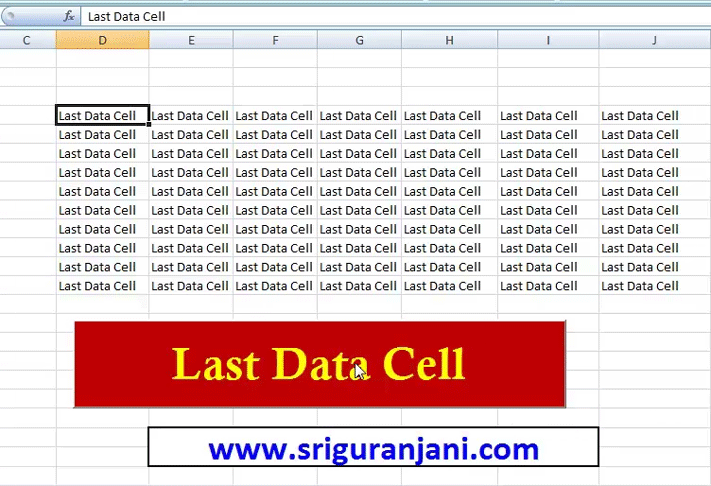
Copy the code
Private Sub CommandButton1_Click()
'from first cell to last cell in same row (LEFT -RIGHT)
Range("D4").End(xlToRight).Columns.Select
'from the end of columns count to last cell(RIGHT - LEFT)
Cells(4, Columns.Count).End(xlToLeft).Columns.Select
End Sub

Last empty row from BOTTOM To TOP
Lastrow = ThisWorkbook.Sheets("sheet1").Range("A" & Rows.Count).End(xlUp).Row
Last empty row from BOTTOM To TOP:
Private Sub CommandButton1_Click()
Private Sub CommandButton1_Click()
Range("A1000").End(xlUp).Rows.Select
MsgBox Selection.Row
MsgBox Range("D15").Row
End Sub

Next Available Cell Offset Method
Private Sub CommandButton1_Click()
Dim j As Integer
j = Range("A" & Rows.Count).End(xlUp).Offset(1, 0).Row
MsgBox j
End Sub

Next_Available_Cell_Endxlup_Method
Private Sub CommandButton1_Click()
j = Range("A" & Rows.Count).End(xlUp).Row + 1
MsgBox j
End Sub

Last used cell
Private Sub CommandButton1_Click()
f = Range("A1").End(xlDown).Row
MsgBox f
End Sub

Last cells in USED RANGE
Private Sub CommandButton1_Click()
UsedRange.Select
r = Selection.Rows.Count
c = Selection.Columns.Count
Cells(r, c).Select
End Sub

Define The Lastrow using Find Function
Sub DefineTheLastRowUsingFindFunction()
Dim sh As Worksheet
Set sh = ActiveSheet
Dim LRow As Long
LRow = sh.Cells.Find("*", LookIn:=xlFormulas, searchorder:=xlByRows, searchdirection:=xlPrevious).Row
End Sub


 Hi Everyone,
Hi Everyone,