- For Loops having fixed Loop(number of times) structure
- Number of Iterations are fixed
- Counter: It a numeric variable., i.e an integer. Also termed as Loop variable
- Start:It is numeric expression which denotes starting value of Counter Variable
- End: It is numeric expression which denotes ending value of Counter Variable
- Step Size:Increament in Counter upon completion of each and every iteration...
- Statements: which is termed as Body of loop., it consists of one or more than one statements....
- Next:
- Through Xl Down method we can define end value
- In all the sheets we can print "sriguranjani" in range of "A1:B11"
- Print numbers upto 101 in Column A & B
- Prior to execusion of loop select required range of cells in COLUMN A
- Those numbers will display in COLUMN B
- for i = 1 to selection.rows.count
- for i = 1 to selection.columns.count
- In For -----Next Loop we will mention COUNTER, which signifies number of times the program required to run
- For Each -----Next Loop doesn't require Loop counter
- It runs based on number of elements that group consists of (or)
- It runs based on once for each item in the group
- Element represnets to: it is a variable to Iterate all the items in the Group
- A Group is either collection of Object or an Array
- For Each - - - - Next Loop always executes based on number of elements that Group\Object consists of
- Ex: Work book having 10 sheets, then loop rotates 10 times
Explain about For - - - Next Loops

Syntax of For - - - Next Loop:
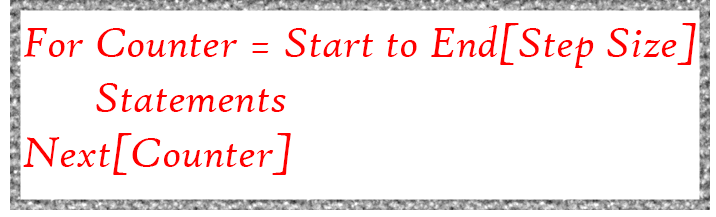
(i)It denotes end of Loop structure. When we mentioned more than one loop for recognization purpose only we can mention "counter" key word subsequent to NEXT. Ex: Next i, Next j ....
(ii)Every for must end with NEXT
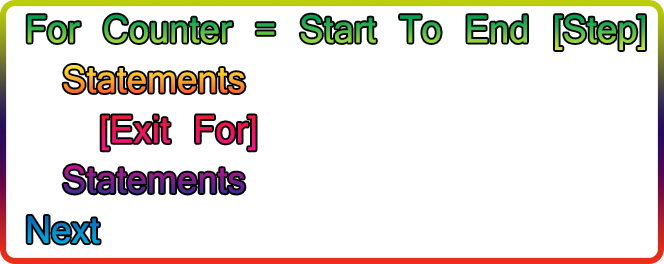
Last Cell - XL Down Method
While running the loop defining max value plays vital role. What we have know how many times loop has to run. Max value to loop defines number of times that loop has to execute
1)From top to Bottom
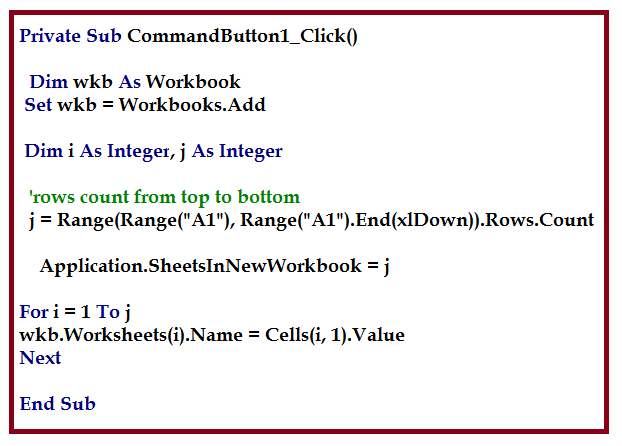
2)From Bottom to top
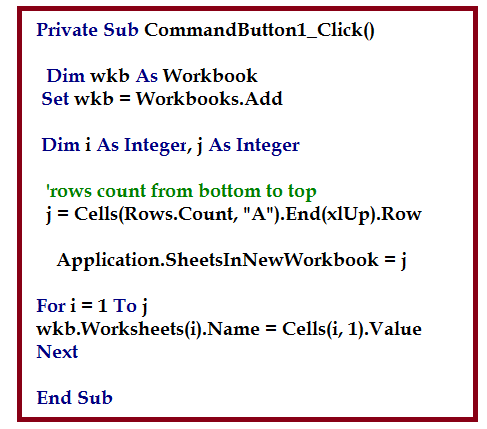
3):Loop end value based on CURRENT REGION
Private Sub CommandButton1_Click()
Dim s As Integer
s = Sheets.Count
For i = 1 To s
Sheets(i).Activate
'selection of current region from range E3., tc copy
ActiveSheet.Range("E3").CurrentRegion.Select
Selection.Copy
Next
End Sub
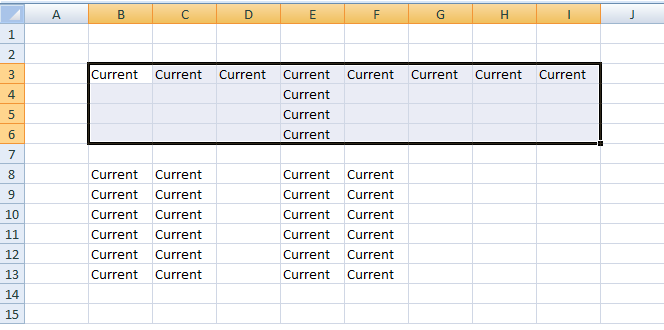
4)For Loop Max value = Sheets.count
Private Sub CommandButton1_Click()
Dim i As Integer
For i = 1 To Sheets.Count
Sheets(i).Activate
ActiveSheet.Range("a1:B11").Value = "Sriguranjani"
ActiveSheet.Range("a1:B11").EntireColumn.AutoFit
Next
End Sub
Download The Workbook
5)For Loop Max value = Number
Private Sub CommandButton1_Click()
Dim i As Integer
For i = 1 To 101
Cells(i, 1).Value = i
Range("B" & i).Value = i
Next
End Sub
Download The Workbook
6)Loop Max\end value = SELECTION
Private Sub CommandButton1_Click()
Dim rng As Range
Set rng = selection
For i = 1 To rng.Cells.Count
Cells(i, 2) = rng.Cells(i, 1).Value
Next
End Sub
Download The Workbook
7)Loop Max\end value = INPUTBOX
Private Sub CommandButton1_Click()
Dim r As Range
Set r = Application.InputBox("select value", Type:=8)
For i = 1 To r.Cells.Count
Cells(i, 2).Value = r.Cells(i, 1).Value
Next
End Sub
Download The Workbook
7)Selection.rows.count
8)Loop Runs Till the End value
Private Sub CommandButton1_Click()
'Columns(1).Select
For i = 1 To Columns(1).Rows.Count
If Cells(i, 1) = "" Then
Exit For
ElseIf Cells(i, 1) <> "" Then
Cells(i, 2).Value = Cells(i, 1)
End If
Next
End Sub
Download The Workbook
Explain about For Each - - - Next Loop structure
What is the difference between "For - - -Next" and "For Each - - - Next" Loop
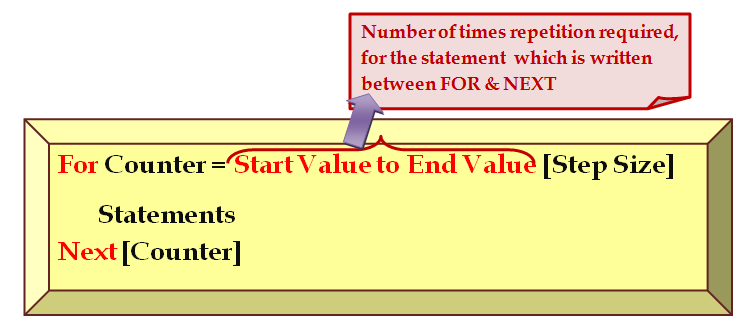

Syntax for: "For Each - - - Next" Loop:

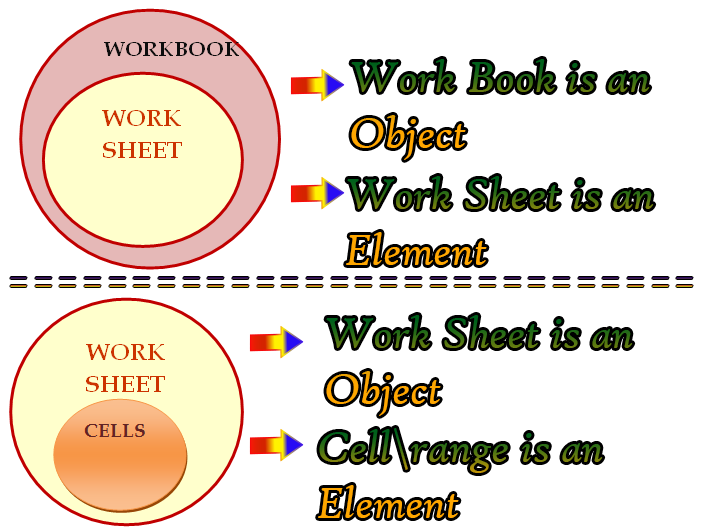
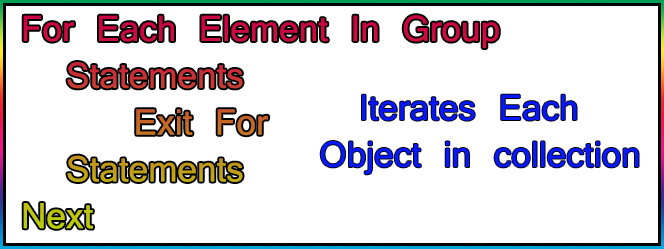


 Hi Everyone,
Hi Everyone,