- First define the PowerPoint Application
- Next define the Presentation which is a Property of Application
- Next define the Slide which is a Property of Presentation
- Use below mentioned code to define the Powerpoint Presentation
- a Powerpoint slide consits of One or more shapes
State the Hierarchy of PowerPoint
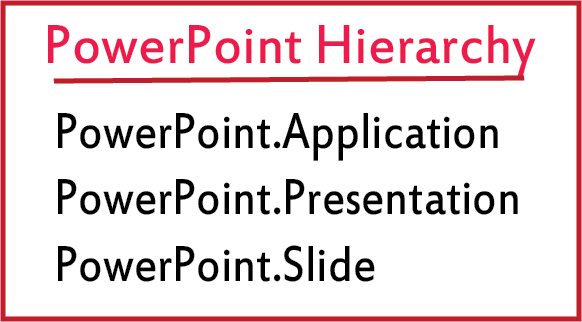
Define the PowerPoint Application
Dim PPTApp As PowerPoint.Application
Set PPTApp = New PowerPoint.Application
Define the PowerPoint Presentation
Dim PPTPres As PowerPoint.Presentation
Set PPTPres = PPTApp.Presentations.Add
Define the PowerPoint Slide
Dim ppts As PowerPoint.Slide
Set ppts = PPTPres.Slides.Add(SlideNumber, 15)
Loop the all shapes which exists in Powerpoint Slide
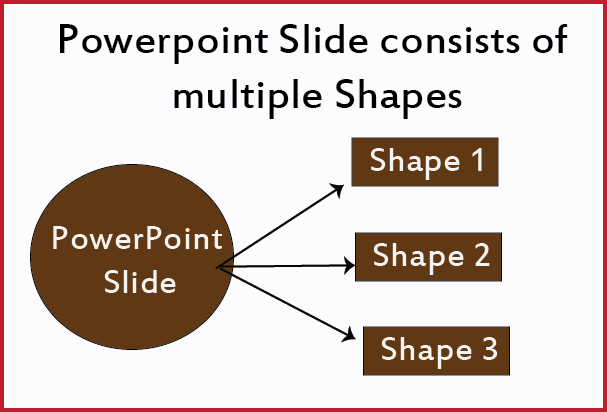
For Shap = 1 To ppts.Shapes.Count
'Your Action
Next
Resize the shape in a Slide
With ppts.Shapes(Shap)
.Top = 20
.Height = 35
.Left = 45
.Width = 500
End With
Font Adjustments in a Shape
With ppts.Shapes(S).TextEffect
.FontBold = msoTrue
.FontName = "Calibri"
.FontSize = 11
.Alignment = msoTextEffectAlignmentCentered
End With


 Hi Welcome to VBA Tutorial.
Hi Welcome to VBA Tutorial.