- List box enables the user to see all the data items in drop down list at once
- Add Item method used to add an item to the list in List box and Combo Box
- It adds an item for each row
- Check boxes for multiple Selection
- Toogle Button for single Selection
- Enables to add values to List BOx
- We use SELECTED property in case of MULTIPLE SELECTION
- If SELECTED Is TRUE row in a LISTBOX will select
- Select the Sheet Names in LISTBOX., to Print serial numbers
- For multiple columns we need to fill the COLUMNWIDTH & COLUMNCOUNT
List Box
Explain about ADD Item method
List Box Single Selection - Multi Selection
List box - Single Selection - 0 = Single Selection
List box - Multi Select - 1 = Multi Selection
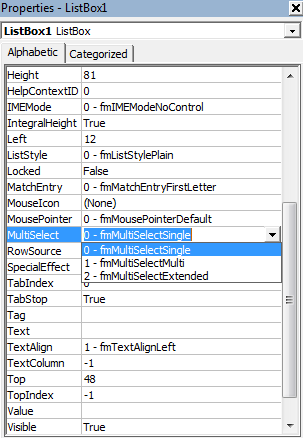
List Box - With Check boxes or Toogle Button

List Box Display types

Download The Workbook
List Box Add & Clear Values
Private Sub CommandButton1_Click()
For i = 1 To 11
ListBox1.AddItem i
Next
End Sub
Private Sub CommandButton2_Click()
ListBox1.Clear
End Sub
Download The Workbook
List Box Add Sheet Names
Private Sub CommandButton1_Click()
Dim shcout As Integer
shcout = Sheets.Count
For i = 1 To shcout
Range("A" & i).Value = Sheets(i).Name
ListBox1.AddItem Sheets(i).Name
Next
End Sub
Private Sub CommandButton2_Click()
ListBox1.Clear
Range(Range("A1"), Range("A1").End(xlDown)).Clear
End Sub
Download The Workbook
List Box Add Values
Private Sub CommandButton1_Click()
ListBox1.AddItem 111
ListBox1.AddItem 222
ListBox1.AddItem 333
ListBox1.AddItem 444
ListBox1.AddItem 555
ListBox1.AddItem 666
End Sub
Private Sub CommandButton2_Click()
ListBox1.Clear
End Sub
Download The Workbook
adding values to List Box
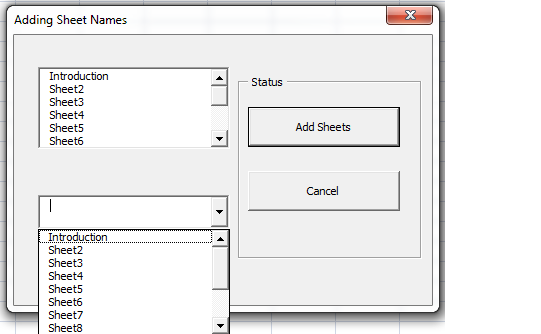
Download The Workbook
SELECTED Property of Listbox:
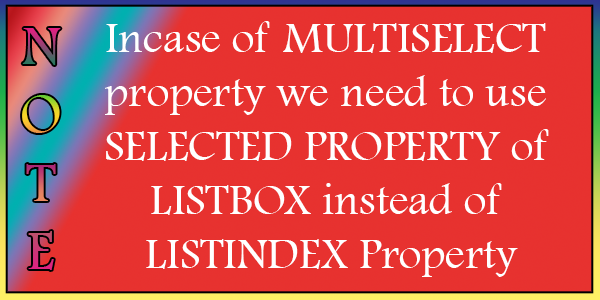
Adding Serial Numbers through Listbox selection

Download The Workbook
Listbox multiple columns

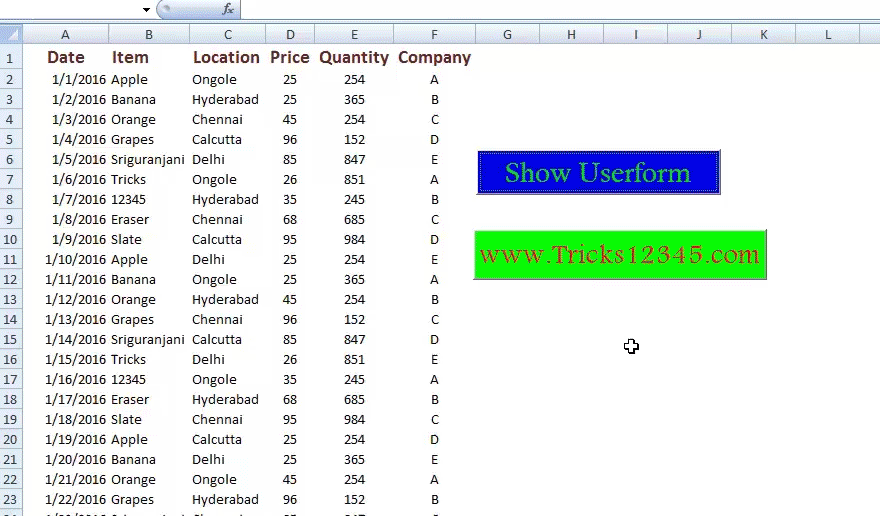
Download The workbook


 Hi Everyone,
Hi Everyone,