- Add Combobox Programtically
- We can use OLEOBJECTS.Add method
- Combo Box works like a drop down box
- It consists of list of items in drop-down box and enables the use to see only one item at a time
- List values are visible by using dropdown only
- Item indicates it adds one item per each row
- Index indicates position of item, in the list
- Define the Name
- Mention the Name in LISTFILL RANGE FIELD
Combo Box - Drop Down Box
Add COMBOBOX programtically
Private Sub CommandButton1_Click()
Dim cb As OLEObject
On Error Resume Next
Set cb = ActiveSheet.OLEObjects.Add _
(classtype:="Forms.combobox.1", Link:=False _
, displayasicon:=False)
With cb
.Name = "myname"
.Left = Columns("B:E").Left
.Width = Columns("B:E").Width
.Height = Rows("10:11").Height
.Top = Rows("10:11").Top
.ListFillRange = "Sheet2!A1:A11"
End With
End Sub
Download the Workbook
ADD Item: Syntax
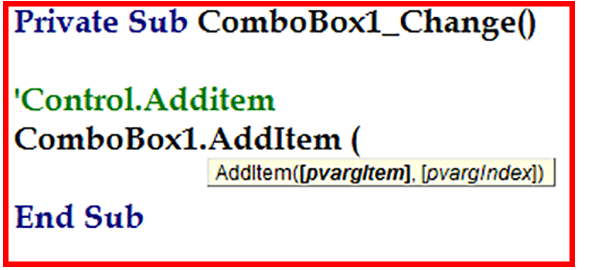
Additem to combo box:
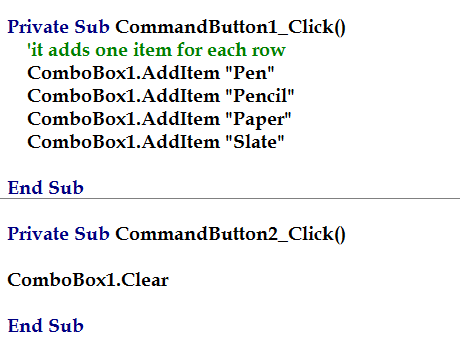
Additem to combo box - With:
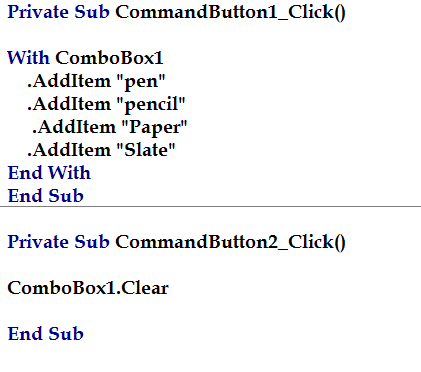
Additem to combo box - Range:
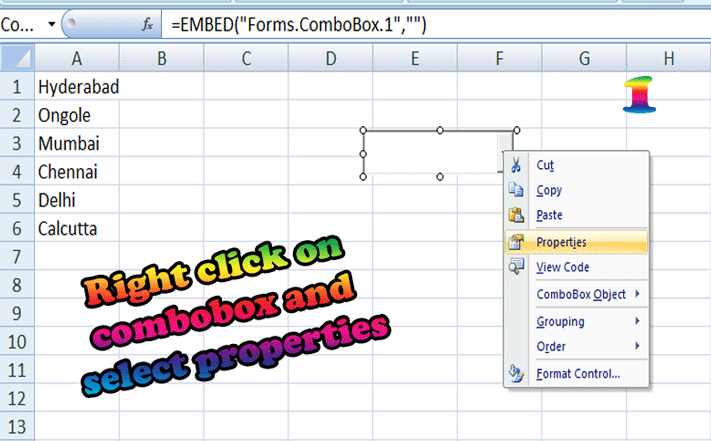
Additem to combo box - Named Range:
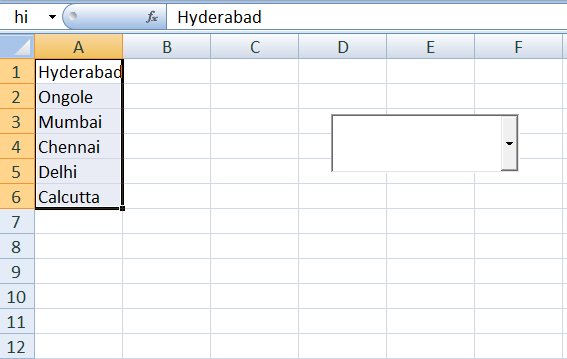

Download the Workbook
Combo Box - Add & Delete values
Private Sub CommandButton1_Click()
Dim i As Integer
For i = 1 To 11
ComboBox1.AddItem i
Next
End Sub
Private Sub CommandButton2_Click()
ComboBox1.Clear
End Sub
Download the Workbook
Combo Box - ADD ARRAY values
Private Sub CommandButton1_Click()
Dim cb As OLEObject
Set cb = ActiveSheet.OLEObjects.Add(classtype:="Forms.combobox.1", Link:=False _
, displayasicon:=False)
With cb
.Name = "myname"
.Left = Columns("B:E").Left
.Width = Columns("B:E").Width
.Height = Rows("10:11").Height
.Top = Rows("10:11").Top
End With
cb.Object.List = Array("a", "b", "c", "d", "f")
End Sub
Download the Workbook
Add Data to combobox in Userform
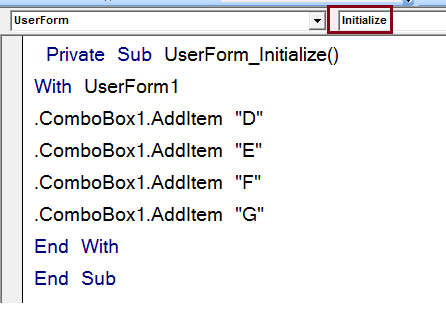
Download the Workbook
Combo Box - Userform
Download the Workbook
Combo Box - Click event
Private Sub ComboBox1_Click()
If ComboBox1.Value = 5 Then
Exit Sub
End If
End Sub



 Hi Everyone,
Hi Everyone,