- It enables the user to execute to multiple filters
- Result displays in sheet3
- Criteria mentioned in I1:J3
Advance Filter - Multiple Conditions
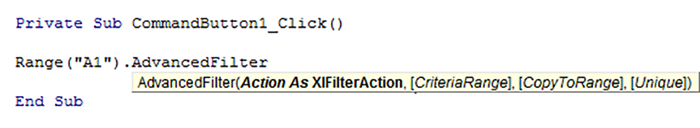
Action: Place where result set should place
XlFilterInPlace: to place in same location
XlFilterCopy: to place in some other location
Unique: True: to place Unique records, default is false
Advance Filter - Example
Private Sub CommandButton1_Click()
Range("A1").CurrentRegion.AdvancedFilter _
Action:=xlFilterCopy, _
criteriarange:=Range("I1:J3"), _
copytorange:=Sheets("Sheet3").Range("A1"), _
Unique:=False
End Sub

Advance Filter - Remove Duplicates
Private Sub CommandButton1_Click()
Dim r As Range
Set r = Range("A1:A150")
r.AdvancedFilter Action:=xlFilterCopy, copytorange:=Range("D1"), unique:=True
End Sub



 Hi Everyone,
Hi Everyone,