- It returns ADDRESS of a particular cell
- It is a read only property
- Click on B2
- Then run the program
Explain about ADDRESS property
Write a program to retrieve address of a particular cell on message box where active cell is B2

Answer
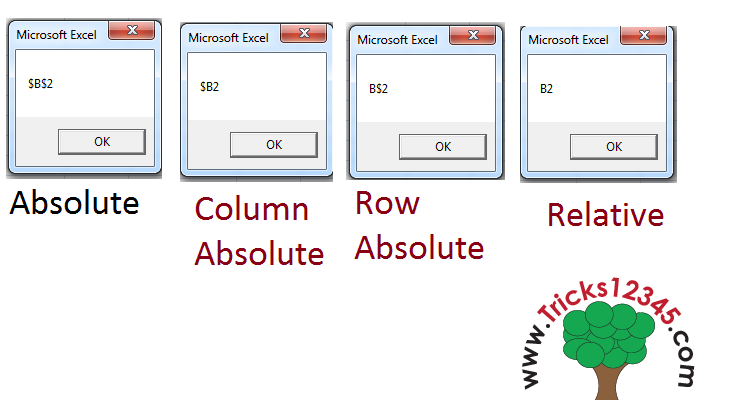

Write a program to write address of a particular cell on specifed range where active cell is B2

Write a program to define range address through cell property


Write a program to define range address through SELECTION



ADDRESS property of Active cell
Private Sub CommandButton1_Click()
'absolute reference which is default
MsgBox ActiveCell.Address
Range("A1") = ActiveCell.Address(True, True)
Range("A2") = ActiveCell.Address(False, True)
Range("A3") = ActiveCell.Address(True, False)
Range("A4") = ActiveCell.Address(False, False)
End Sub

ADDRESS property
Private Sub CommandButton1_Click()
a = Range("A1").End(xlDown).Address
MsgBox a
End Sub



 Hi Everyone,
Hi Everyone,