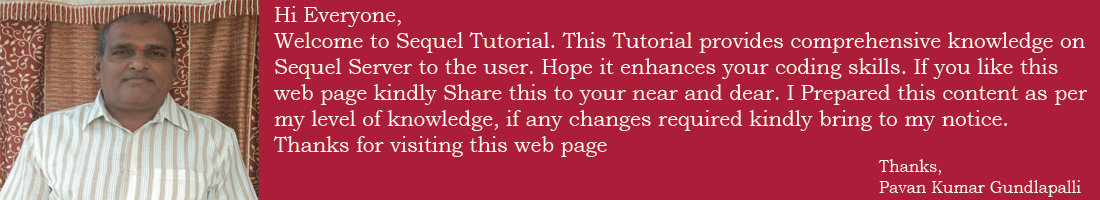- Insert
- Update
- Delete
- Merge
- It is used to add new rows in the Table
- Only one row is inserted at a time through below mentioned systax
- Value of NULL represents to value of Unknown
- NULL value doesn't have equivalent stastus with EMPTY/ZERO value
- No two NULL values are equal
- Update command is used to modify the data in table
- SET is used as key word to execute this command
- It is used to remove all records (or) particular records from a table
- User can ROLLBACK(undo) these records
- The space for records remain exists in table
Explain about Data Manipulation Language

It explains about:
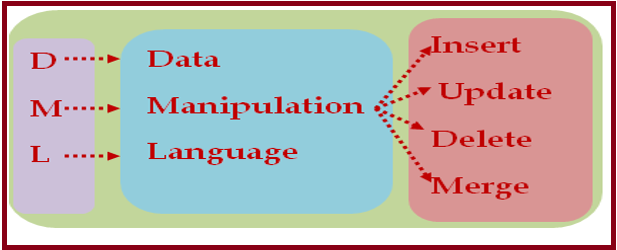
Explain about INSERT command

Insert Command
Insert data into all Columns:
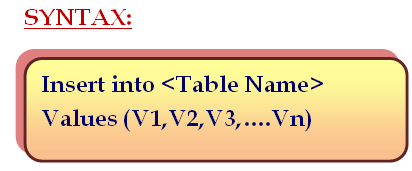
Q: Write a Query to insert values in SALES table?
Step 1. Create SALES Table
create table sales (company varchar(10),
Quantity int, price int, Sector varchar(10))
Step 2. Insert values into SALES Table
Insert into Sales values('Apple',1100,110,'south')
Insert into Sales values('Banana',1200,210,'South')
Insert into Sales values('Orange',1300,310,'North')
Insert into Sales values('Papaya',1400,410,'East')
Insert into Sales values('Grapes',1500,510,'West')
Step 3. To retrive SALES Table data
select * from sales
Step 4. To delete SALES Table
drop table sales

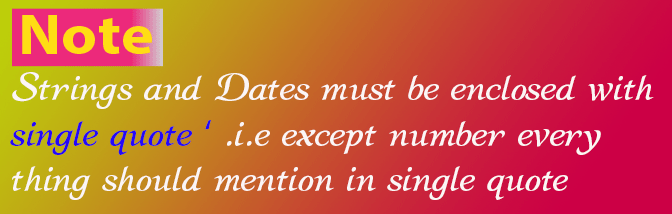
Insert data into specified Columns:
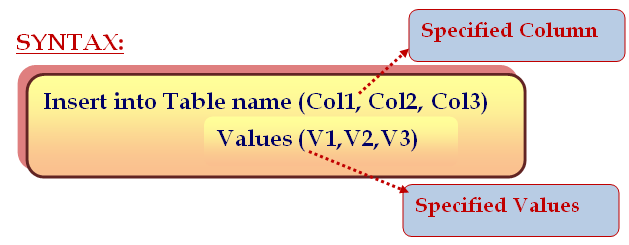
Q: Write a Query to insert values in CONTACT table against specified columns?
Inserting NULL values:
Explain about UPDATE command in DML
We can update all rows at a time or specified rows with the help of WHERE clause

Updating without WHERE clause(All rows in table for a column):

Step 1:Create Table
create table sales (company varchar(10),Quantity int, price int,Sector varchar(10))
Step 2:Insert Data
Insert into Sales values('Apple',1100,110,'south')
Insert into Sales values('Banana',1200,210,'South')
Insert into Sales values('Orange',1300,310,'North')
Insert into Sales values('Papaya',1400,410,'East')
Insert into Sales values('Grapes',1500,510,'West')
Step 3:Update price
Update sales set price = 50
All the rows of PRICE has been udpated to 50
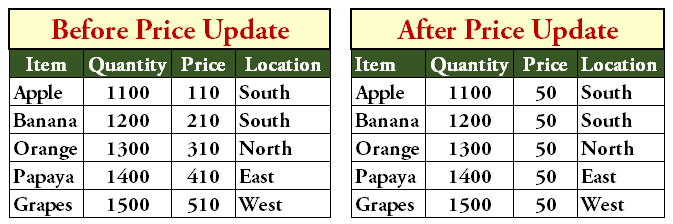
Updating with WHERE clause(specific rows in table):

Q:Write a Query to update price of Apple as 50
Syntax: Update sales set price = 50 where company = 'Apple'
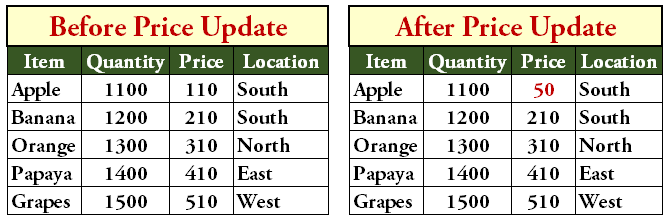
Q. Write a Query to update Location & QUANTITY of Orange
Syntax:update Sales set Location = 'East', Quantity = 1100 where Item = 'Orange'
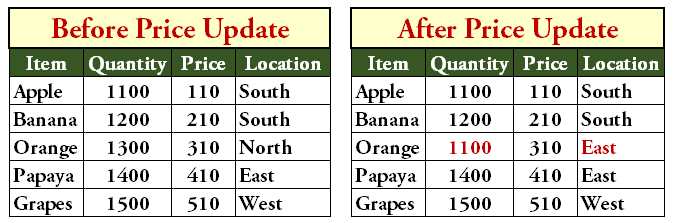
Explain about DELETE command in DML
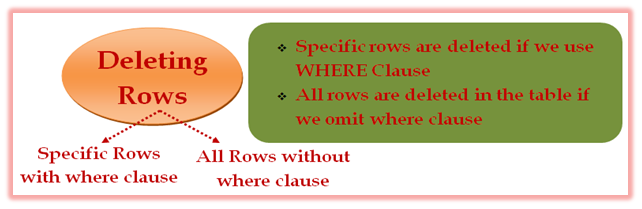
Delete specified row using WHERE clause:
Step 1: Create Table
create table sales (company varchar(10),Quantity int, price int,Sector varchar(10))
Step 2: Insert Data
Insert into Sales values('Apple',1100,110,'south')
Insert into Sales values('Banana',1200,210,'South')
Insert into Sales values('Orange',1300,310,'North')
Insert into Sales values('Papaya',1400,410,'East')
Insert into Sales values('Grapes',1500,510,'West')
Step 3: Delete the specified row
Delete from sales where Item = 'Apple'
Delete all records from table:
Syntax:delete from sales
All records got deleted from sales table