- Enables to go through EXCEL OPTIONS
- Normal View
- Page Break Preview
- Page Layout
- It indicates about the readiness of the application after the entering\updating the data
- Status while entering the data
- Status upon completion of entering data:
- It provides the status\results\output of functions as per our requirement
- Enables to move the user from one sheet tab to another
- Enables to Increase\decrease size of window
- Excel gives the numbers for each and every row
- Rows count vary from version to version
- Excel gives the Names for each and every column
- Columns count vary from version to version
Excel - - - Structure
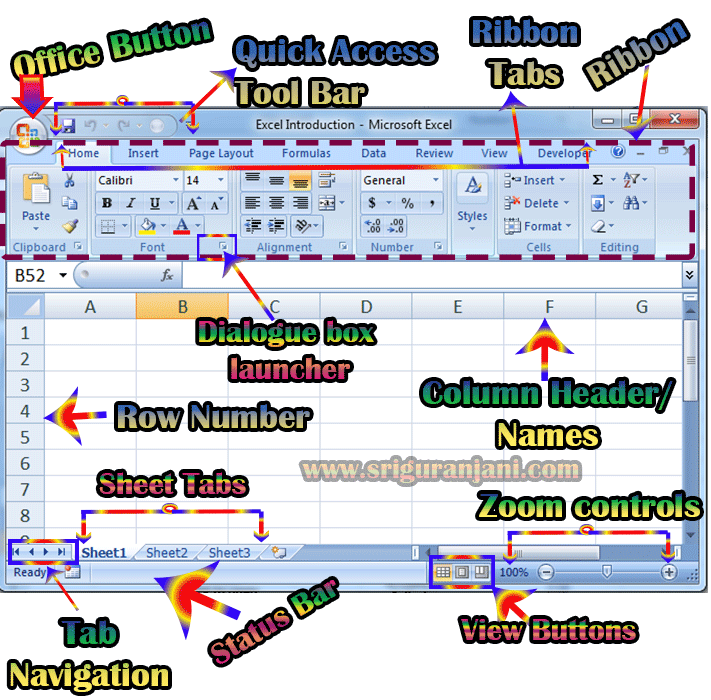
Office Button:

View Button: It enables to view excel window in:
Status Bar:

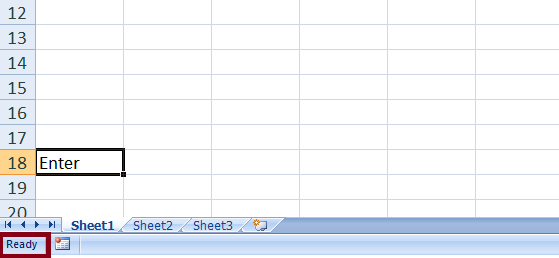
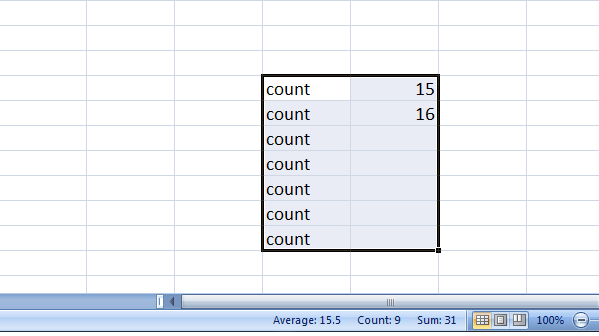
Tab Navigation:
Zoom Controls:
Row Number\Row Header:
Column Header\Names:


 Hi Everyone,
Hi Everyone,